Last Updated on January 18, 2023
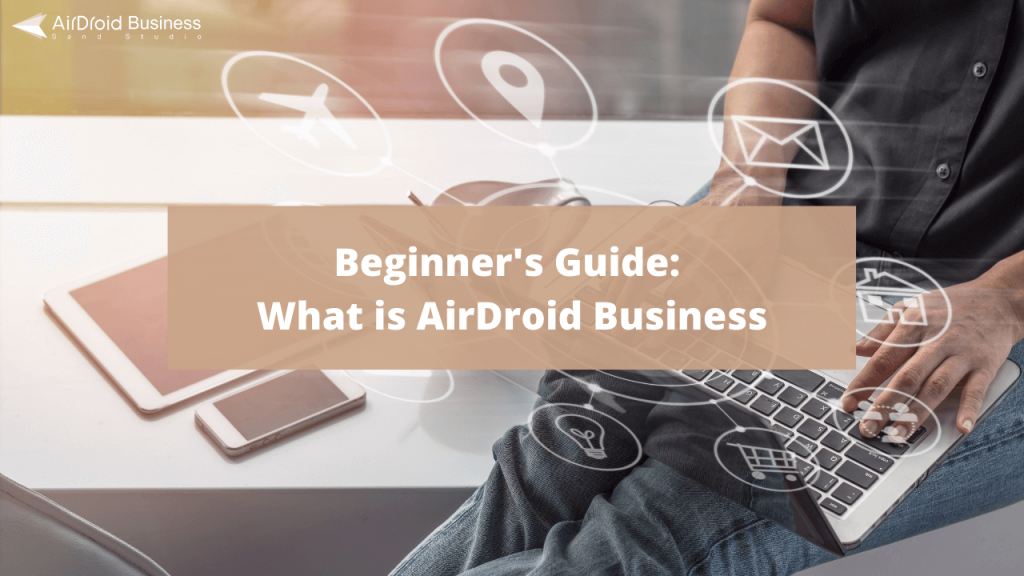
If you are looking for an easy-to-use but powerful mobile device management software that helps you remotely control and manage more than 10 Android-based devices, AirDroid Business is your answer. This guide will provide you with a broad overview of AirDroid Business, what it can achieve, how to make it work for your business, pricing plans, and how to get started.
What is AirDroid Business?
AirDroid Business is an all-in-one Android Mobile Device Management (MDM) Solution that focuses on remote Android device management. It is an MDM solution specifically designed for both small businesses and enterprises that need to manage more than 10 devices on a daily basis. It helps business owners and IT professionals remotely access, control, and manage both attended and unattended devices through a centralized approach. Organizations can stay up-to-date with their remote Android devices anytime, anywhere. Additionally, IT managers can identify potential system errors in advance and take actions to shorten troubleshooting time.
1. Admin Console
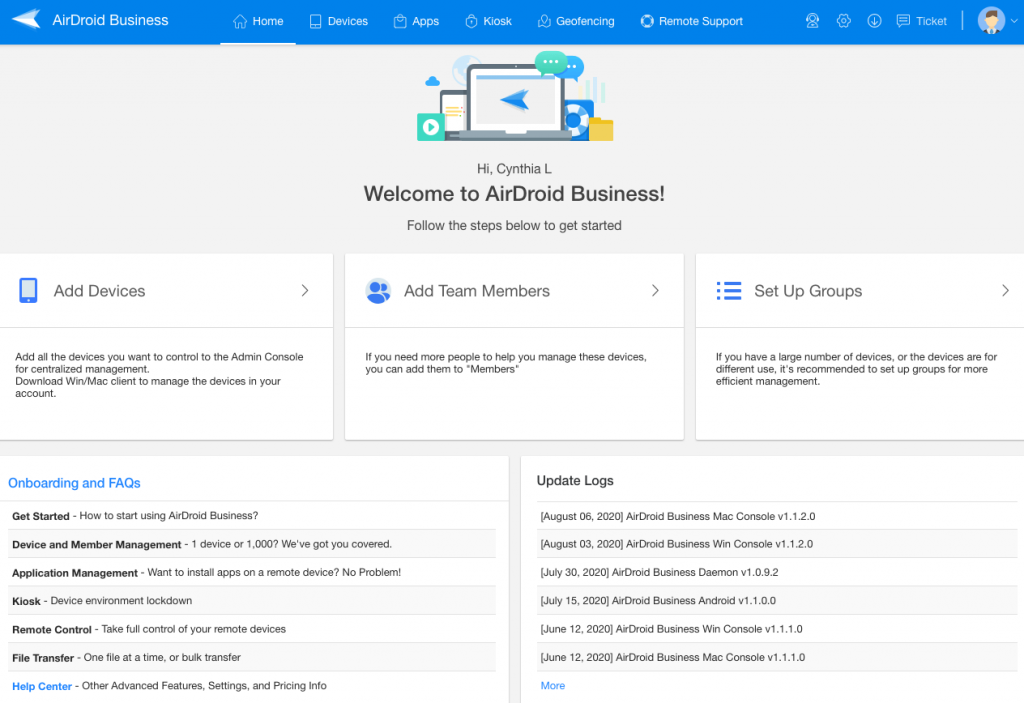
Admin Console is a cloud-based dashboard that allows IT managers or business owners to remotely access, control, and monitor their Android devices’ real-time performances. After downloading Biz Daemon (the AirDroid Business MDM app) onto the device that needs to be controlled, users will be able to view all the enrolled devices from monitoring templates and perform different remote device management tasks. These include locking devices into kiosks, remotely updating apps, and tracking device locations.
Alternatively, if you are looking to manage multiple users and devices, you can easily assign roles, permissions and categorize devices in groups. For enterprises looking for an Android MDM solution, this member management feature can greatly reduce labor cost and IT workload.
2. Desktop Client
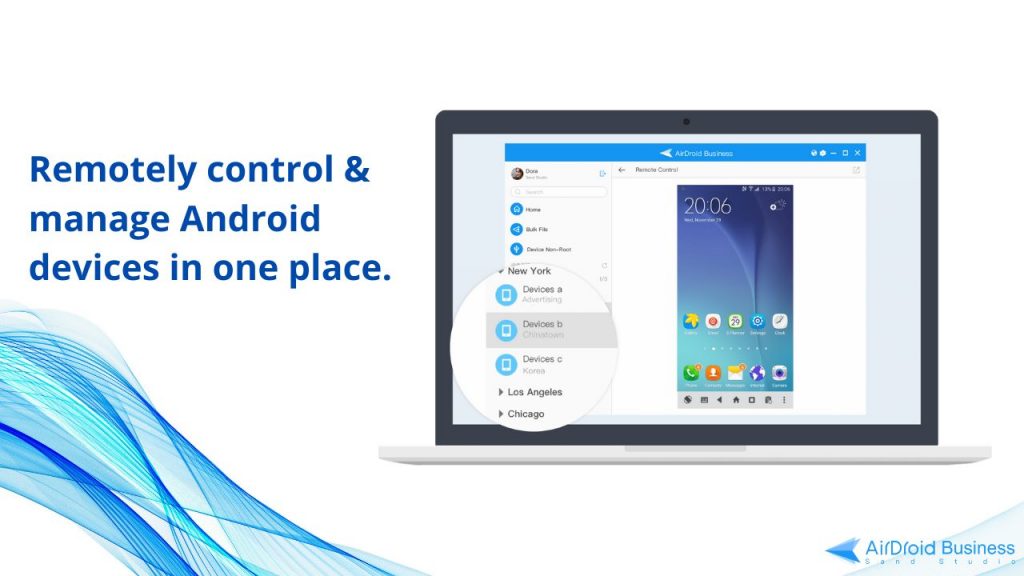
AirDroid Business Desktop Client works like an Android remote control center. This is where the majority of unattended remote access and unattended remote control tasks happen. With Desktop Client, you will be able to perform more than 15 remote device management tasks, such as remote camera, remote screen-sharing, remote keyboard, and bulk file transfer.
What can AirDroid Business do?
With the advancement of technology and ubiquitous use of mobile devices, businesses are facing a great challenge: How to remotely manage deployed devices more efficiently? AirDroid Business helps relieve the uncertainty and insecurity of managing unattended devices by offering a comprehensive Android device management solution with the following eight major features.
1. Remotely Monitor Android Devices

Learn more about Remote Monitor Templates
2. Automated Alert System
The AriDroid Business Alert System works together with the monitoring templates introduced above to help IT admins get the latest device performance. You can set up different notifications including battery capacity, data usage, power off, battery charging, and more. The biggest advantage of setting up these alerts is that you no longer need to watch over these devices and refresh tons of data every 10 minutes. You will be notified when a particular device is malfunctioning. Upon receiving an alert, your IT team can react quickly via remote access to troubleshoot technical errors immediately.
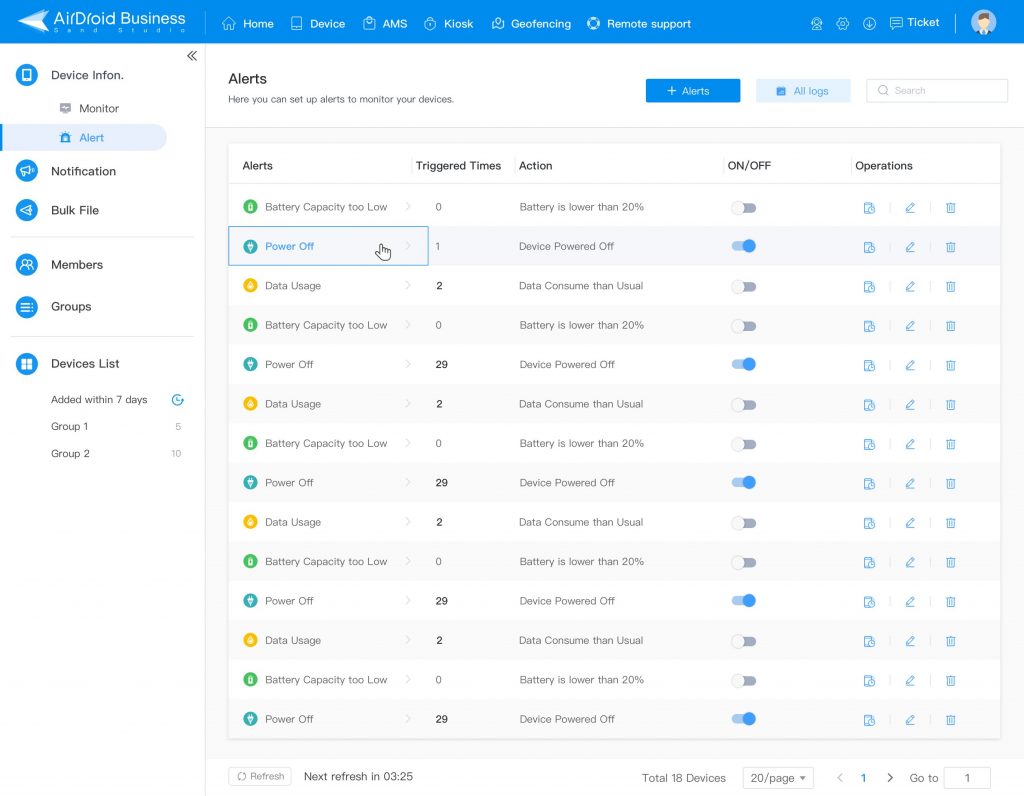
Read more: Your Business Needs These 8 MDM Alerts for Android
3. Remote Access and Remote Control
Remote access and remote control are two mandatory features within an MDM solution. IT admins can activate screenshot, switch on remote camera, perform file transfer, use remote keyboard and other remote tasks to manage and resolve unexpected technical problems.
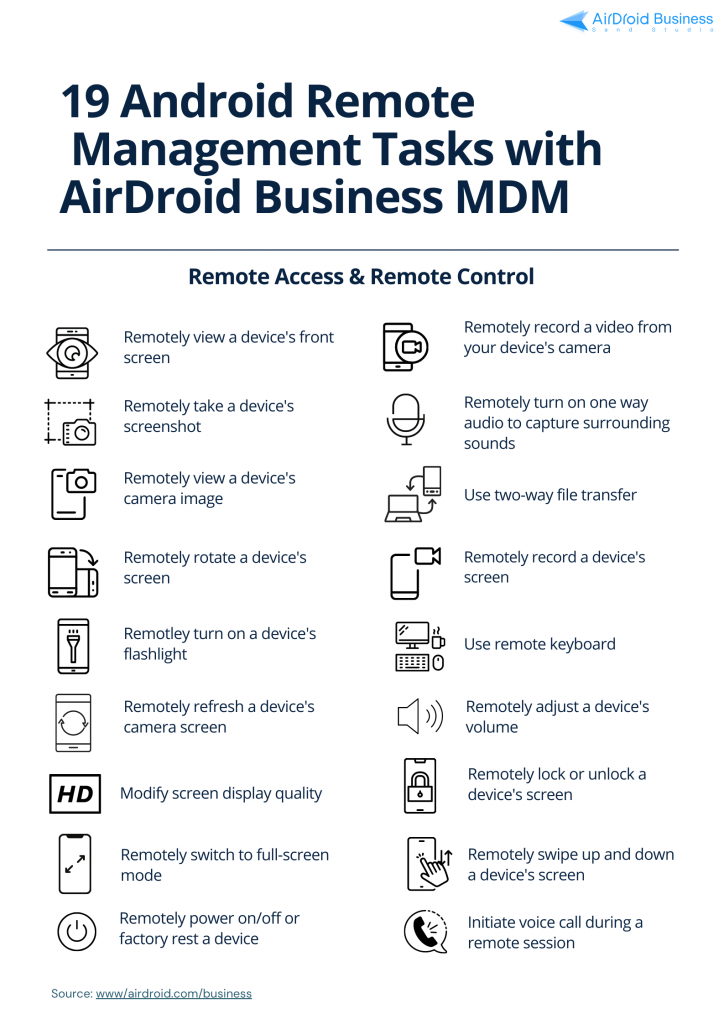
Learn more about 19 different remote device management actions to help your organization streamline workflows.
4. Batch Mode
Batch mode allows IT admins to easily edit, manage, and even delete files on multiple devices all at once. For enterprises that deploy hundreds of devices with different commercial purposes, Batch Mode helps managers save time and increase efficiency when transferring and deleting files for specific group of devices.
5. User Roles and Member Management
To ensure each device is being accessed by the right user under a secure environment, you can configure the device access permission through the user roles and member management feature. IT administrators can assign three different users: Admin, Member, and Viewer to your team.
| Roles/Accessibility | Admin | Team Member | Viewer |
| Access to Devices | ⭕️ | 🔺 | 🔺 |
| Remote View | ⭕️ | 🔺 | 🔺 |
| Remote Camera | ⭕️ | 🔺 | 🔺 |
| Remote Control | ⭕️ | 🔺 | ❌ |
| Invite Members | ⭕️ | ❌ | ❌ |
Learn more about Member and Device Management to secure device data.
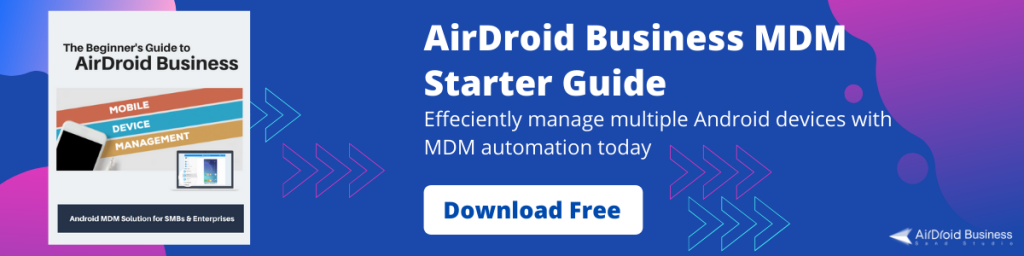
6. Kiosk Mode
Kiosk Mode allows you to lockdown your remote Android devices into single-app or multi-app mode, limit access to specific apps for data security concerns, and whitelist websites to control browsing experience. Organizations that deploy Android-based digital signage or self-service kiosks at public places can use Kiosk Mode to prevent users from tampering with these devices. Read the complete guide for Kiosk Mode for more information.

7. Application Management Services (AMS)
Application Management Services let IT managers remotely update or release apps without any manual interference or permission. Simplify your app updates and maintenance with forced installation and staged rollouts. Use App Library to customize and manage your apps effortlessly. Read the complete guide for Application Management Services to learn more.

8. Geofence Management
Geofence management is a location tracking mechanism that allows organizations to pinpoint where their distributed remote devices are. It is usually applied in transportation and logistics industries. IT admins can further set digital parameters and track each device’s path movement history. Furthermore, IT managers will be able to know when the device has entered or left a particular digital fence through instant alert notifications. Data security can be also secured by triggering the device to remotely lock itself when the geofence has been breached. Read the complete Geofence Management Guide to learn more.

MDM Solution for Industries
Below are three industry examples of how organizations can maximize the full potential of AirDroid Business to improve productivity and save operating costs!
1. Digital Signage
Remotely update and uninstall apps without manual interference

Scenario: Hotel California introduces digital display boards in their lobby and reception area. They use digital signage to showcase their hotels, special offers and events. They even created their own hotel booking app to engage more with their customers. Now, if they need to update their in-house apps and apply these changes in every digital signage they have deployed across the country, how can they accomplish this?
Solution: They simply log in to AirDroid Business, go to Application Management Service, select the devices in which their in-house apps are installed, click update, and that’s it!
Hotels are only one of many businesses implementing digital signage. Others include: airlines and airports, casinos, restaurants, healthcare providers, educational institutions, banks, and more. For businesses using digital signage as their advertising strategy, one crucial requirement is to be able to remotely update apps on their unattended devices deployed out in the field faster and easier. With basic remote control and AMS, businesses can easily update/uninstall apps or reboot their unattended Android digital signage in a less costly way.
READ MORE: Remote Device Management for Digital Signage
2. IT Service
Remotely view, control , and troubleshoot devices more efficiently

Scenario: FutureTech Inc. is an IT company that offers software services to SafeAlways Insurance, an international company spread across Asia and Europe. SafeAlways equips its sales personnel with Android tablets so they can showcase products to customers and close deals more efficiently. FutureTech published a new version of an app installed on SafeAlways’ Android tablets after receiving a troubleshoot report last night. Now IT support agents want to apply new changes onto all the unmanned devices. How can this be done?
Solution: An IT professional at FutureTech navigates to Application Management Service in AirDroid Business. He then goes to App Library, selects the App and devices he wants to update and completes all the updates for all unattended devices from SafeAlways right away.
An IT software company usually serves customers of different industries and requires IT professionals to provide support when necessary, especially when technical issues need to be resolved immediately. With AMS, IT admins can run Forced Installation to replace broken apps easily and instantly. IT professionals can further use Kiosk Mode to lockdown specific applications on devices, and even configure Wi-Fi settings to better control and manage all devices remotely.
READ MORE: 3 Ways How MDM Can Help IT Manager Increase Productivity
3. Logistics
Remotely lock devices to prevent misuse and incur data cost

Scenario: Evergreen Logistics dispatched several Android tablets to their drivers and installed company-owned apps on the devices for work purposes across the United States. However, IT team has been receiving calls from their drivers reporting device malfunction issues because they accidentally activated something on their tablets. How should the company prevent these device misuse from happening so frequently?
Solution: IT manager at Evergreen Logistics uses Kiosk Mode to lockdown applications on their Android tablets. Drivers are only allowed to use company-owned apps at work. Additionally, they block websites such as YouTube and Facebook on the tablets so drivers will not be able to access these pages and incur unnecessary data cost. In order to make sure your device end users do not tamper with the settings, activate Kiosk Mode on all of your Android devices and limit your system settings so even your employee with zero IT background will not have any trouble using the device at work.
With the growing demands for touchless delivery, many logistics companies are now implementing mobile device management solutions to minimize IT workload and save operational costs.
READ MORE: AirDroid Business for Transportation and Logistics
AirDroid Business Pricing Plan
AirDroid Business offers three plans: Basic, Standard, and Enterprise. Depending on the number of devices, team members, and business type, you can purchase add-ons individually to suit your needs. You can find a detailed breakdown of our pricing plans here.
How To Get Started?
To start using AirDroid Business, please follow the steps below:
- Step 1. Get your 14-day FREE Trial here (No credit card required).
- Step 2. Verify your email address through “Log in Now” button.
- Step 3. Complete your company’s profile.
*If you do not find our welcome letter in your inbox, remember to check your Spam or Trash folder.
Once you complete filling out all the information, you should see your Admin Console, the cloud-based dashboard where you can complete all your device management activities.

Please note it is NECESSARY to complete binding your devices before you can start remotely managing your devices. Here are some step-by-step guides to help you along the way:
For more information, please visit AirDroid Business Help Center
It is inevitable that more and more businesses will adopt an MDM solution to cope with the ever-changing business world shaped by technological advancements. The key driver here is to maintain your business continuity by finding the right MDM solution that matches your needs and continues driving growth in the long run. Start your 14-day FREE TRIAL today!
[…] Guides: AirDroid Business (device management & remote control)AirDroid Remote Support (1:1 IT […]