Last Updated on September 7, 2022

- 1. Increase physical security of locations
- 2. Actively monitor device security with automated alerts
- 3. Enhance operational security
- 4. Actively monitor device network security
- 5. Automatically update apps remotely
- 6. Boost content display security
- 7. Reduce troubleshooting time with remote control
- 8. Avoid device tampering with limited usability
Savvy business owners have acknowledged the significance of digital signage over the past few years. According to research, 80% of brands that use digital signage record a substantial increase in sales, up to 33%, with a greater appeal towards epicurean product purchases as opposed to planned purchases. However, one crucial element that every business should never overlook when implementing digital signages is security management.
Digital signage security is driving more concerns among business owners and IT managers. As the majority of digital signage screens are connected to the network, making them more vulnerable to cyber attacks and device malfunctions. Moreover, it could lead to a company’s complete PR crisis if illegal content media is forcefully showcased to thousands of people by hackers. With the Internet of Things (IoT) connecting billions of devices to each other, data security on mobile devices seems all the more urgent for organizations to tackle in this digital world today.
Here are eight essential and simple hacks to further improve your digital signage security.
1. Increase physical security of locations
Digital signages are more often implemented in populated venues in order to reach more potential customers. This also implies higher possibilities of people intentionally unplugging the player or breaking open the media box and replacing inappropriate content. Therefore, when you install on-premise digital signage in public places, make sure all the screens are safely affixed to the wall with difficult access to screws, cable, etc. Alternatively, enterprises may also introduce digital signages in the reception area, hallways, or elevators. Therefore a thorough site survey before placing your digital signages should always be on the checklist for your company.
2. Actively monitor device security with automated alerts
Get your latest digital signage performance with customized alerts and resolve general device issues for higher productivity. Once your digital signage is up and running, it’s important to keep track of some key metrics such as online status, offline time, battery capacity, etc. For example, businesses that use digital signage as a menu board wants to assure that the device is being charged at all times. IT admins can then set up a customized alert to get notified when someone accidentally unplug the device. Automated alerts save IT admins a great deal of time so they don’t need to be stationed in front of a PC the whole day and monitor every device’s performance. This also helps businesses delegate resources to the most needed section, such as operations and customer service.
3. Enhance operational security
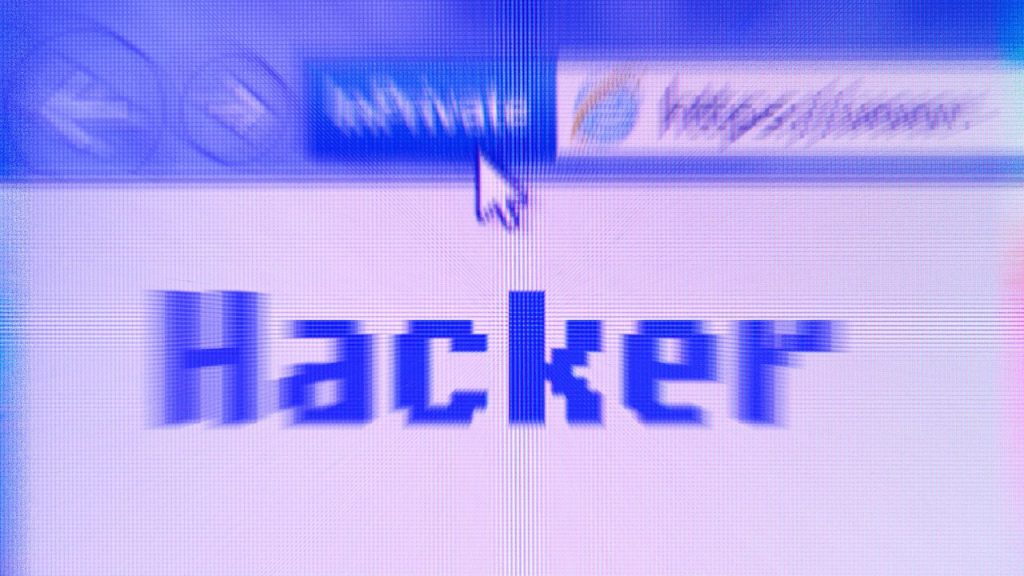
Digital signage management requires constant hardware and software system maintenance to assure streamlined workflows for both business and customers. When your enterprise has hundreds or thousands of digital signage to manage, strict user access is mandatory to avoid unexpected, internal data breach. Studies have shown that 17% of all sensitive files are accessible to all employees, causing major cybersecurity issues. IT managers should assign restricted permissions for different user roles such as administrator, team member, or viewer. For example administrator will have full access to all of the digital signage devices while team members will have limited access to certain devices and permissions to change internal settings. Having a flexible and secure member management tool can help you enhance operational security for your digital signages swiftly.
4. Actively monitor device network security
Smooth digital signage content display depends heavily on the location’s network security and connectivity. This includes encrypted communications, TLS data transfer, network connection strength, and data usage analysis. IT managers should make sure all media players are connected to either secured wireless network or authorized servers to prevent malicious online attacks. One way to safeguard your digital signage wireless connection is by applying Kiosk Mode, which is a mechanism for mobile device management tools. Kiosk Mode allows you to limit your Android-based digital signage connection to company-owned networks only. IT admins can further actively monitor digital signages’ network performance by setting up automated alerts when particular devices are connected to cellular data or when there’s abnormal data usage activities.
5. Automatically update apps remotely
Having your digital signages up-to-date is one vital way to prevent devices from the latest cyber invasions. Many companies install their in-house apps on their digital signage devices that are scattered across variant places. This could make app updates difficult because sending your IT technicians out every time you need to update an app is apparently not a very budget-wise thing to do.
Moreover, efficiency and consistency are two factors that could affect a customer’s engagement to your brand through digital signage display. As a result, IT admins should ensure automatic app updates are scheduled after business hours to minimize impacts. Another greatest fear for most ITs when running app updates is a complete device breakdown. Make sure to run a test release for your app or only update a small portion of your devices before rolling out the whole process. Automatic app updates can greatly reduce the risk of data breach for your devices when carried out properly.

6. Boost content display security
Keeping your digital signage system from displaying undesirable content is what every business should do. Digital signage screens get hacked all the time due to weak operating systems. Organizations need to make sure your media player can only be accessed via an employee’s passcode, ID card or other authentication manners. Hide all open ports that may allow unauthorized users to insert a USB drive and push uncensored content into the media player.
Another way to take proactive action towards content display security is through remote monitoring device’s screenshot. This allows IT managers to identify irregular display activities and take immediate action, such as remotely restarting or shutting off the device. Enticing and dynamic visuals are what drive businesses to employ digital signage in the first place. Although a content management system (CMS) is fundamental for most digital signage softwares, many businesses are increasing their screen security by adopting an MDM solution simultaneously.
7. Reduce troubleshooting time with remote control
Shortening your device troubleshooting time can greatly reduce the impact caused by vicious online attacks. When your enterprise receives an alert indicating one of your digital signage devices is out of functionality due to a few glitches in the app, what should you do? Clearly, it’s too slow to send over a technician because it will take more time and money by traveling back and forth. The fastest way is to remotely control this particular device and resolve the problem from your PC using a mobile device management tool. It not only saves you all the hassle but keeps your business on the run, especially when you have hundreds or even thousands of digital signages that need to be managed.
8. Avoid device tampering with limited usability
Organizations should also limit users’ access and usability towards interactive digital signages from frequent dysfunctions and costly maintenance fee. Interactive digital signages with touch screen capabilities face potential device tampering from end users every day. Business owners need to be more robust in coping with frequent device misuse. One solution is applying Kiosk Mode, which is a mechanism that locks your digital signage into a purposeful device and limits users’ behaviour through browser lockdown, or app access. Moreover, interactive digital signages with Kiosk Mode applied usually creates a higher engaging experience for customers and ultimately leads to greater revenue.

The digital signage industry continues to evolve and more durable solutions are introduced every year. With the global pandemic outburst, we can also find businesses implementing more digital signages at innovative places. The adoption of digital signage solutions is on a steady rise, with 60% of enterprises without digital signage in their stores planning to invest in the technology within the next two years.
Wherever you deploy digital signages, the ultimate goal is to ensure these devices display the right content to the right customers at the right moment. And digital signage security is the underlying success factor for all of the above. Proper protection and cost-effective strategy is one thing to set our business apart from other competitors. Whether you’re a small business with only 10 devices or enterprises with over 200 digital signages, keep these 8 quick hacks in mind for optimization and start attracting more customers with your beautifully designed visuals today!

[…] troubleshoot both attended and unattended mobile devices such as mPOS systems, kiosks, and digital signage. MDM software consolidates all the features required to remotely monitor, manage, control, secure, […]