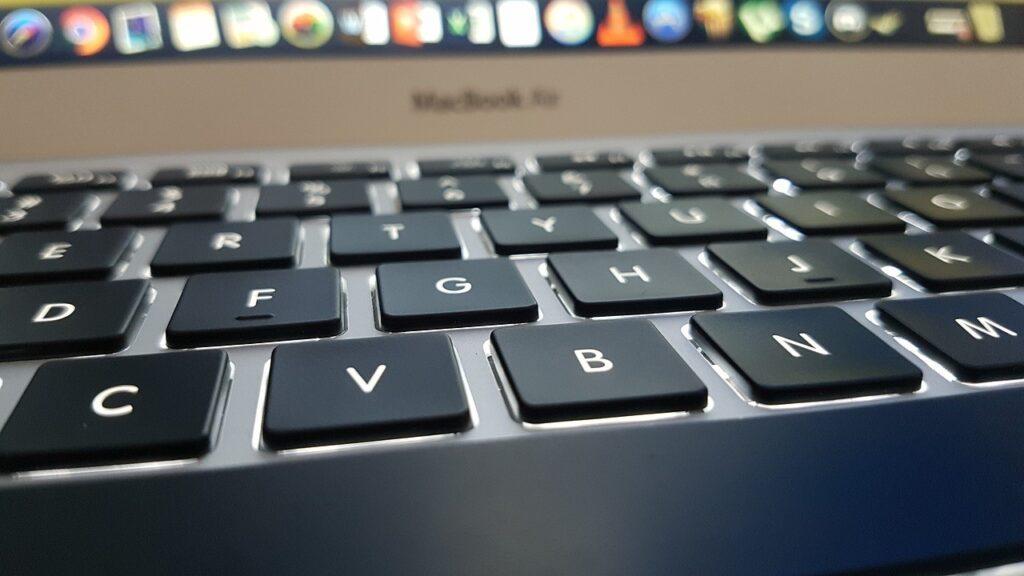
- What is data usage on corporate devices, and why monitor it?
- What is an employee data usage policy?
- Ethical considerations
- How to monitor and manage data usage on corporate devices?
- What metrics to use
- How to best monitor and manage data usage in the workplace?
- Takeaway: Efficient data usage monitoring and management are crucial to business productivity.
As a business owner, you are likely concerned about data usage on your company’s devices. In today’s digital age, where everything is going mobile-first, monitoring and managing data usage on corporate devices has become increasingly important for companies of any size.
This article will explore why monitoring and managing data usage on corporate devices is essential, how you can do this effectively and what tools are available to help.
What is data usage on corporate devices, and why monitor it?
Like most things in life, data usage is a good thing. It is how we stay connected to our loved ones and the world around us. But when it comes to corporate devices—especially for employees who use them for work purposes—monitoring data usage is significant because it helps ensure that employees are not wasting money or using too much data.
In 2021, the average smartphone user used 11.4 gigabytes of data a month globally. By 2027, this figure can reach 41 GB per smartphone a month based on expert estimates.
Data usage—measured in megabytes or gigabytes—is the amount of data used on a device that can be monitored and managed on corporate devices. Corporate devices include laptops, tablets and smartphones. Data may consist of emails, text messages or other types of content transmitted over the internet.
Businesses need to understand how their employees use devices to improve productivity. By managing your data better, you can efficiently monitor and handle business data, reduce costs, and improve productivity within your organization.
In addition, monitoring data usage can also help you ensure that an employee is not working during off hours or during their lunch break (which may be illegal in certain countries).
What is an employee data usage policy?
A data usage policy is a set of principles or rules that guide an organization or group. In the case of your business, you may put this in place to ensure responsible and ethical data usage. A good employee data usage policy can help protect your company from legal action. It can also inform employees about what is expected of them when using corporate devices for personal reasons.
It is important to note that there are different types of policies. Some focus on how employees should handle confidential information, while others focus on network security practices and acceptable use policies (AUP) or even a mobile device management (MDM) policy.
In general, a data usage policy should include the following:
- A statement that the company’s data is confidential and should not be shared with anyone outside of your organization
- The types of activities that are prohibited, such as using personal devices in the workplace or downloading malicious software into corporate equipment
- Explanations about how to report any violations of the policy
- A statement that data usage is a serious matter
- An explanation of what types of information are considered confidential
- The consequences for violating the policy
- What types of data are confidential in nature (such as proprietary information or personal information)
- How employees should handle confidential data
- The consequences of unauthorized access to confidential data

Ethical considerations
Businesses should ensure that their data usage policy is fair and equitable. This means that it should apply equally to all employees and consider their circumstances. For example, suppose you have a business that relies on confidential information. In that case, your policy should clarify that employees cannot access this information on their devices or accounts. This is especially crucial when dealing with privacy concerns in a BYOD workplace.
Make sure that the policy is not discriminatory. The policy should not discriminate against employees because of their race, gender or disability. It should also be clear that it applies equally to all staff members and is not a way to penalize those with a misconduct history.
Ensure that the policy keeps your employees’ access to content or services manageable. The policy should not restrict employees’ access to content or services needed to do their jobs. For example, if your company uses Google Docs for all of its documents, it would be unreasonable to ban the use of personal Gmail accounts.
Finally, you can use MDM tools to ensure that your corporate devices are not used for personal tasks at work. Doing this can lead to privacy concerns and even legal troubles for you and your employees (such as violations of COPPA).
How to monitor and manage data usage on corporate devices?
Monitoring for and managing productivity
An excellent way to monitor your users’ data usage is using the corporate device’s built-in tools, such as Windows 10’s Data Sense. This will allow you to monitor how much time they spend on specific apps and websites so that you can adjust their workload accordingly if necessary. You can also set up alerts when they reach a certain data consumption threshold per month or week so that everyone knows when it is time to cut back on their bandwidth usage.
Monitoring for and managing security
Security is one thing many people forget about when talking about monitoring devices. After all, if someone gets access to sensitive information via computer, there could be some issues. That said, there are ways around this problem: install firewalls (like McAfee) on all computers before letting them connect anywhere else (like at home). In this way, even if someone gains access through malicious means, nothing wrong can happen because you can block everything until you get your hands on those machines again.
This aspect also covers authorized copying or sharing of corporate data or files. Only use trusted file-sharing tools like AirDroid, Google Drive, or Dropbox alternatives to ensure your files are secured using robust content control, granular content permission, etc.
Monitoring for and managing compliance
It may sound strange, but compliance is not just about following rules—it is also about keeping track of things like licenses or warranties. This could go unnoticed until after something happens, like buying another device without realizing what happened during Black Friday sales last year.
You can also use business intelligence tools in this aspect. Business intelligence platforms allow enforcing compliance rules through automation by precisely determining, assessing, and acting to stop possible business risks, and this includes data usage. Be sure to select the best business intelligence software solution to leverage this sophisticated approach.
What metrics to use
Employee data usage on corporate devices should be analyzed to evaluate the impact of employee behavior on the company’s bottom line. This can include the following metrics:
- Data usage: The amount of data used or consumed.
- Data consumption: The amount of time spent using a device.
- Data volume: How many megabytes (MB) or gigabytes (GB) of data you have consumed over a period of time, such as in a day or week.
- Usage trends: Any patterns that can be observed when looking at your overall data usage, like if it increases during certain hours of the day and decreases during others.
- Employee productivity: How much work you get done on a device compared to how much time you spend using it. This can be tracked by looking at the number of emails sent, documents created and edited, meetings scheduled and attended, and phone calls made.
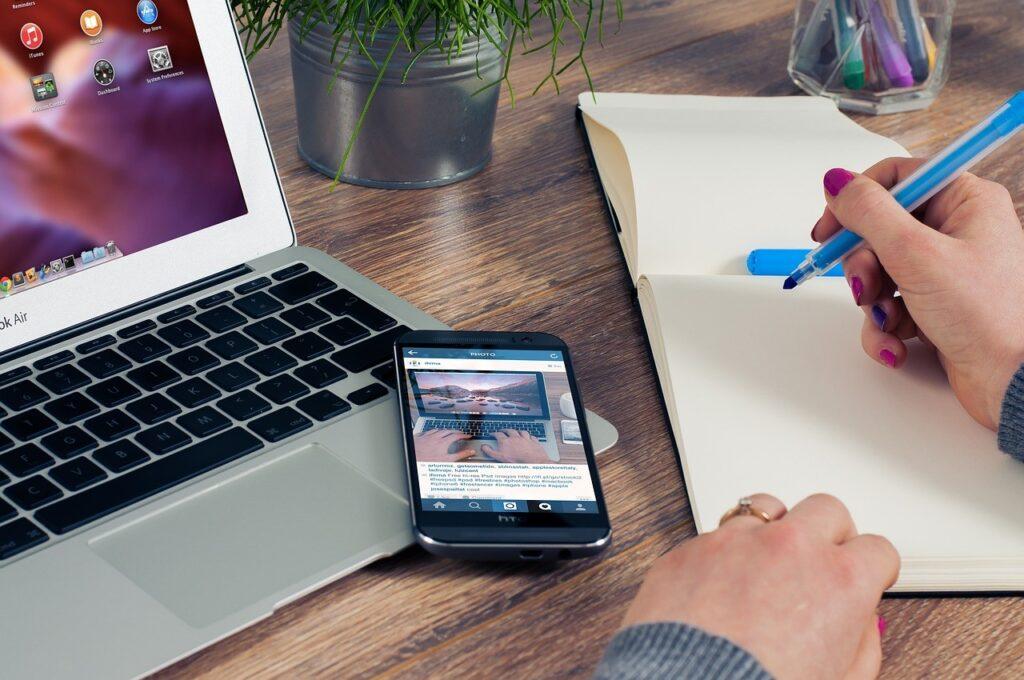
These metrics offer valuable insights into data monitoring and usage. For instance, these insights can help determine where there may be opportunities for savings by avoiding peak times for network congestion. They can also help in finding ways to reduce the overall cost per user through better management strategies.
How to best monitor and manage data usage in the workplace?
An efficient approach towards improving productivity and efficiency understands how to monitor and manage data usage. The good news is there are several ways you can do this:
Track your employee’s devices
To ensure that your employees are using corporate resources responsibly, it is vital for you as an employer or manager to keep track of which devices are being used in the workplace by monitoring their activity with software such as MobileIron or AirWatch. This gives you insight into what apps they are using most often (and how much data each employee uses), which can help identify any potential problems before they happen.
Set limits on specific apps based on their category (email vs social media)
Some applications require more bandwidth than others because of their diverse designs. For example, streaming video uses more bandwidth than reading text emails. Setting limits based on categories will allow employees some flexibility while keeping them within budgeted limits.
Set limits on specific apps based on their level of importance
If you have an employee who uses a lot of bandwidth for personal use, consider setting limits on his or her activity to ensure that it does not affect the work being done for your company. For example, if employees are constantly streaming video while at work, set a limit on the amount of data they can use on their device each month to ensure that they stay within budget. This will help you save money in the long run because it prevents employees from going beyond their allocated data.

Takeaway: Efficient data usage monitoring and management are crucial to business productivity.
There are many ways to monitor and manage data usage on corporate devices, but choosing the right one is essential to your business. By monitoring your employees’ data usage, you can ensure that they are using their devices efficiently, saving time and money for both parties involved in this process.