Last Updated on April 28, 2023

- 1. Create a mobile device policy
- 2. Assign device ownership and data accessibility
- 3. Block public WiFi or malicious apps from end users
- 4. Schedule automatic app updates
- 5. Set up real-time alerts for abnormal device activities
- 6. Enable location tracking for all devices
- 7. Offer cybersecurity training courses for employees
- 8. Calculate your MDM ROI with scalability in mind
Mobile devices and tablets hold great significance within an organization’s success. In fact, 67% of businesses believe that mobile solutions like smart phones and IoT devices play a critical role in their company’s achievements. The prevalence of mobile devices also indicates that IT and security leaders are facing more challenges in managing and securing smart devices and tablets in their enterprise environments. Companies need an all-in-one solution that’s capable of monitoring all devices in one place. Whether you’re a MSP or in-house IT manager, one approach is implementing the right mobile device management (MDM) software.
Follow these 8 simple MDM best practices and streamline your device management workflow more efficiently than ever!
1. Create a mobile device policy
Setting boundaries for your mobile-first workforce is essential. A mobile device policy refers to a set of rules and procedures that your staff should follow when accessing the company’s network. As companies adopt digital transformation and WFH trends, businesses need to enforce strict mobile device policy to ensure employees don’t accidentally cause data breaches while operating on their smartphones or in-store tablets. If your devices are deployed out in the field, they should also follow the procedures and requirements binded by an MDM software. Without an MDM software, remote monitoring and accessing these devices would not be possible.
2. Assign device ownership and data accessibility
Specific device permissions for different users can prevent unexpected data loss. IT service providers need to remotely manage multiple devices on a daily basis. However, device end users can vary from internal staff to external customers. The best way to secure an organization’s data is to assign specific roles and categorize devices in different groups to make sure each user has limited permission to devices.
Clear user management can help block unauthorized access from outside the company. For example, if you are managing a fleet of tablets deployed in supermarkets for self-service check out, you can assign every store manager as an Admin using AirDroid Business while limiting each manager’s device access to their own representative cities. This way, a store manager from Boston won’t have access to devices used in San Francisco. You can further diminish the possibility of security issues like unexpected data loss or malicious system attacks.
3. Block public WiFi or malicious apps from end users
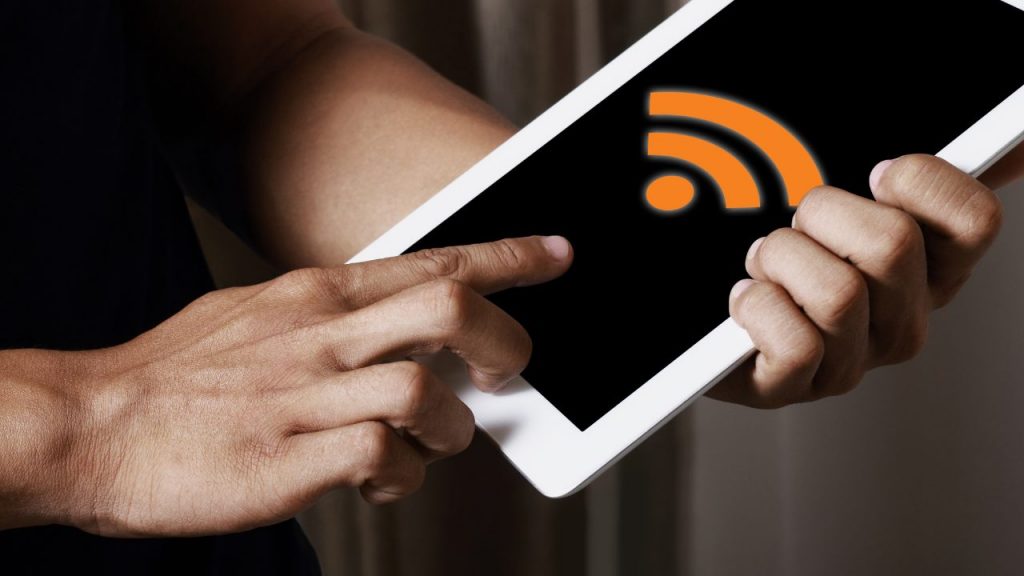
Unknown apps can cause serious breakdown on your IT infrastructure. Netmotion Software Report stated that 24% of fraud attacks are caused by malicious apps. For businesses that have an Android-based OS system, this could mean higher risks of data leakage due to its reliance on open-source code. Nevertheless, most MDM softwares offer Kiosk Mode feature that lets you lock applications and create website whitelists to block specific apps from your users.
For customer-facing businesses, IT managers need to ensure devices like self-service kiosks or interactive digital signages are free from manual dysfunctions. This includes blocking the device from connecting to public WiFis. According to Statista, there are over 542 million public hotspots in 2021, and the number continues to grow.
Applying device lockdown can greatly enhance customer engagement while protecting company data. Apart from keeping malicious apps from your users, it is also imperative for IT service providers to make sure all devices have the latest apps and softwares installed. This takes us to the next point.
4. Schedule automatic app updates
Keeping business-related apps up-to-date is critical for organizations to stay productive. In order to maximize business continuity while continuing providing efficient technical support, MSPs and IT managers can remotely schedule apps to update automatically after business hours via mobile application management (MAM) software. MAM provides businesses a granular provisioning and controlling access that helps monitor and manage app usages on every device.
IT service providers can also provide quick fixes on broken apps by enforcing a new app installation without manual intervention. This type of Forced Installation is mandatory especially for organizations that need to manage their unattended devices from afar. With the help of MDM and MAM, IT service providers can further ensure apps are running according to their clients requests.
5. Set up real-time alerts for abnormal device activities
One of the biggest challenges of managing a fleet of remote devices is responsiveness on troubleshooting. Remote monitoring and management (RMM) is what most IT service providers offer when it comes to remote device management (RDM). With RMM, IT admins can monitor devices’ real-time performance, including internet connection status, screen display, data usage, battery status and more.
Along with a built-in alert system, IT admins and business executives will receive instant email notification when a device’s data usage has suddenly surged, or when the battery condition is low. By setting up different alerts for a device’s performance, IT admins will be able to take proactive measures and perform immediate troubleshooting through remote access and control. This not only reduces an organizations’ operational costs, but increases device uptime tremendously, which eventually lead to greater customer trust and satisfaction.

6. Enable location tracking for all devices
With a plethora of devices to manage, IT admins should be able to know the whereabouts of each device should a device get lost or stolen. A mobile device management software like AirDroid Business also lets organizations track the location of corporate-owned devices. IT admins can identify every device’s route history and even set up digital geofences to get real-time alerts when a device enters or exits a specific range of distances.
In order to prevent data leakage or data breach, IT service providers can also configure automated workflows that triggers remote lock or remote wipe if the system detects that the device is not moving within its normal route. For MSPs with transportation and logistics clients, this geofencing feature can come in quite handy and comprehensive in terms of securing mobile devices.
7. Offer cybersecurity training courses for employees
The majority of cybersecurity issues can be avoided with continued employee education. 47% of business leaders said human error such as accidental loss of a device or document by an employee had caused a data breach at their organization. As an IT service provider, you can hold internet security courses for your clients every year or request your clients to offer internal cybersecurity training. In addition, businesses should constantly review their mobile device policy, request employees to update passwords, keep installed apps at the latest version, and more. The enhancement of enterprise data security relies on productive tools and users’ digital literacy, too.
8. Calculate your MDM ROI with scalability in mind
Cost analysis should always be one of the priorities for MSPs when providing MDM services to your clients. Both SMBs and enterprises agree that outsourcing their IT services to specialist companies is one way to focus on improving business competitive advantage while lowering IT maintenance costs. When choosing an MDM software, MSPs should consider costs of troubleshooting, number of managed devices, time management, and other expenses. Depending on the type of clients an IT service provider is serving, big or small, the MDM solution should allow MSPs to scale according to their clients request. Hence when calculating your MDM ROI, it’s best recommended to take both your in-house IT support resources and your client’s troubleshooting service charge into consideration.
Technology advancement is urging more businesses to adopt a mobile workforce, reinforcing the importance of having device management software to monitor, manage, and control devices from one centralized dashboard. In addition to these 8 MDM best practices, IT service providers should also ensure all data is transmitted under TLS to further protect company data.
AirDroid Business is a mobile device management software designed for Android. It offers fundamental remote device management (RDM), remote monitoring management (RMM), remote access, and remote control. The software comes with additional security features such as Kiosk Mode and Mobile Application Management. Businesses can further lock their devices for specific app and web page visits as well as automatically update apps across a fleet of devices. With AirDroid Business MDM software, organizations can enhance enterprise mobility and security altogether. For more information, start your 14-day FREE trial today!
Additionally, the MDM solution provider also offers various and resourceful partner programs for OEMs, ODMs, Managed Service Providers (MSP), and Resellers to expand your business growth. Tap the banner to learn more and get connected!
