Last Updated on April 6, 2023

The act of using your mobile device as a kiosk is most definitely a possibility. In simple terms, you can switch your phone into a different mode, which will allow you to lock your device to a selection of whitelisted apps or a single browser window. You can utilize this further by using a handle-mounted digital signage or video wall. It makes using kiosks for businesses much easier and above all, it is easy to set up via specific apps.
Many modern businesses are using kiosk devices to boost consumer and employee productivity. It can raise your levels of engagement and is often found within the retail industry, as it makes sales and finances so much easier. You will also see it gaining popularity in education, healthcare settings, and more.
So what types of mobile kiosks are available today?

The magic begins when you make the switch on your Android device to “Android kiosk mode”, which means that the device is now only going to be used, and limited to a single app or more than one app that has the kiosk function. You can choose your preference depending on the type of business, and your requirements.
5 common types of mobile kiosks
There are different types of mobile kiosks, all of which have multiple functions. To look at it deeper, we will firstly look at the way it operates:
Single app kiosk mode
In this instance, you will be using only one app to control the kiosk and this will be the main software for this particular usage. The device is configured to run a specific app. You can choose a number of ways, but for Android devices, there are many Android-specific kiosk mode solutions available for different sorts of needs.
If you have a privately-developed app, you will be able to implement this also, but the set-up may be a little different. Your service provider would of course be able to assist.
Furthermore, this type of Android kiosk mode will allow only one access type. You will not be able to have anyone intercept the app, or even be able to leave it yourself. The mode has now been activated and will be configured as such by your administrators. It will essentially be locked, which provides safety in case the device should fall into the wrong hands. You may find that with this type of kiosk mode, a browser app like Chrome or Firefox may be available.
Multi-app kiosk mode
Multi-app kiosk mode is where a device, such as an Android device, can switch between multiple apps and the access is offered. If apps need to be used simultaneously, for certain types of usage, then it will be possible to achieve this. Once the security has been set, the administrators can set the usage depending on its need so you can switch between apps.
Here are some of the ways in which mobile kiosks are used in everyday situations and how they are useful to businesses.
Digital Signage
Digital signage is a digital communication tool that allows you to create, plan and distribute multimedia content, remotely and in real-time, on a set of digital mobile devices. It makes it possible to satisfy a wide range of usage scenarios: reception hall animation, product promotion, institutional communication, etc.

Mobile POS systems (mPOS)
Mobile POS systems have revolutionized many industries. Transactions are carried out in a simple, fast, and secure way. These systems typically have a digital screen, through which the operation data can be seen, and allow flexible payments. Transaction data is usually entered via a keypad or keyboard.
Devices for field workers (e.g. delivery drivers)
Kiosks allow instant connectivity. This way workers on the road or in the field can connect and check-in with teams and clients to ensure that they are on target and give real-time updates. When this is enforced, front-line workers will be able to share updates on delivery times, information relating to stock, payment processes, data, and other information. This instills confidence in clients as well as increases productivity on for field workers.
Airport Web Kiosk Browsers
Airport queues and confusion are a very real thing, and by eliminating these issues, travelers can move around the airport with ease. People will have access to information relating to their flights, shops, ticket information, gates and departure information. It improves the airport experience and allows for better marketing for airports, and travel companies.
Service kiosks in hotels, malls, and office buildings
Service kiosks can cover an interesting diversity of sectors. They can be functional with helpful information and advertising. Also, Android kiosks can allow interactivity with customers. These kiosks can easily display opening hours, museum information, new exciting development plans, and additional services such as weather information.

6 key reasons why Kiosk Mode is important to enterprises
The most effective interfaces used in kiosks are those that emulate the look and feel of the mobile phone. This simple touch screen interface is a very familiar look for users and therefore that is why Android kiosks are so effective.
Simply put, it is intuitive and familiar to most people, and therefore applying kiosk mode on Android endpoints is beneficial for many businesses. It is also incredibly easy and simple to set up and maintain once implemented. Most businesses utilize their mobile devices and therefore, this expansion to operating as a mobile kiosk can provide some fruitful rewards.
Control and monitoring of devices
All businesses can now monitor and control what people see, the way in which the kiosk is used and how these devices are used. This way, you will know that all employees are using the devices as they were intended and being able to offer all customers the very best help whilst they are in your presence.
There is very little to worry about how to manage usage, and they do not require any intensive training. It is self-explanatory and therefore provides control, monitoring, and efficiency for any business. Targeted apps and tasks will reinforce employee productivity and increase operational activity. Finally, they can integrate and take payments to save time and effort, for a smooth-running business.
Fast and efficient for customers
Android kiosk mode allows customers to access and use self-services more easily, providing an easy and quick solution for a more efficient shopping experience. Mobile kiosks may be mounted or placed at locations that are easily accessible to users.
These are a popular choice in busy environments such as airports and hospitals in which they are most often being used as self check-in kiosks. They allow quick navigation which in turn provides each customer with a quick and efficient service. They can order, pay, and even browse other orders if needed. Self-service kiosks provide most modern-day restless customers with instant gratification.
Retain customers through excellent service
For marketing alone, digital kiosks provide a great ROI. An Android device with kiosk mode not only can be turned into a payment device, but also a marketing device. You can share information, infomercials and advertisements this way. You can interact with customers through the screen and therefore allow them to see what you can offer them. Excellent customer service helps you retain customers. If you want to attract customers and engage with them on a higher level, then a digital kiosk could be an excellent starting point.
Enables device tracking for happy clients
When geotagging is available, businesses can see their workers on the move. The updates in real time can help businesses prepare for delivery and stock movement, as well as ensuring that drivers are safe, secure and are not lost or encountered any issues. This is a vital element to ensure that connectivity is kept and can keep workers feeling up to date and valued.
Security of devices and data
Oftentimes with kiosk mode, you can easily restrict access to the operating system and web content straight from the device. This is providing you with excellent security. It will prove a fail-safe operation of your operating devices with passwords and up-to-date cyber security so that you know that the data of your customers and even staff members is safe. You can easily make important settings using the integrated online configuration tool. Simple and effective for business.
Easy payment and inventory management
Providing customers with easy payment allows you to make more sales faster. The better the service, the more money can be made. Mobile kiosks provide financial transactions that go straight from the customer into the hands of the business. Simple and effective, it offers an alternative to extra staff on tills. The kiosk is multi-functional and multi-purpose so it is an incredible investment.
How to make a mobile kiosk?
You can easily enable kiosk mode on your Android devices with a simple setup. AirDroid Business’ Kiosk Mode allows you to stay in control of your remote mobile devices and data easily. You can allow your IT admins to lock Android tablets into single app mode, whitelist websites, and block unauthorized network access. This is seamless and effective, and in some simple steps, you can use this as a marketing tool as well as a mission-critical tool for your business operation.
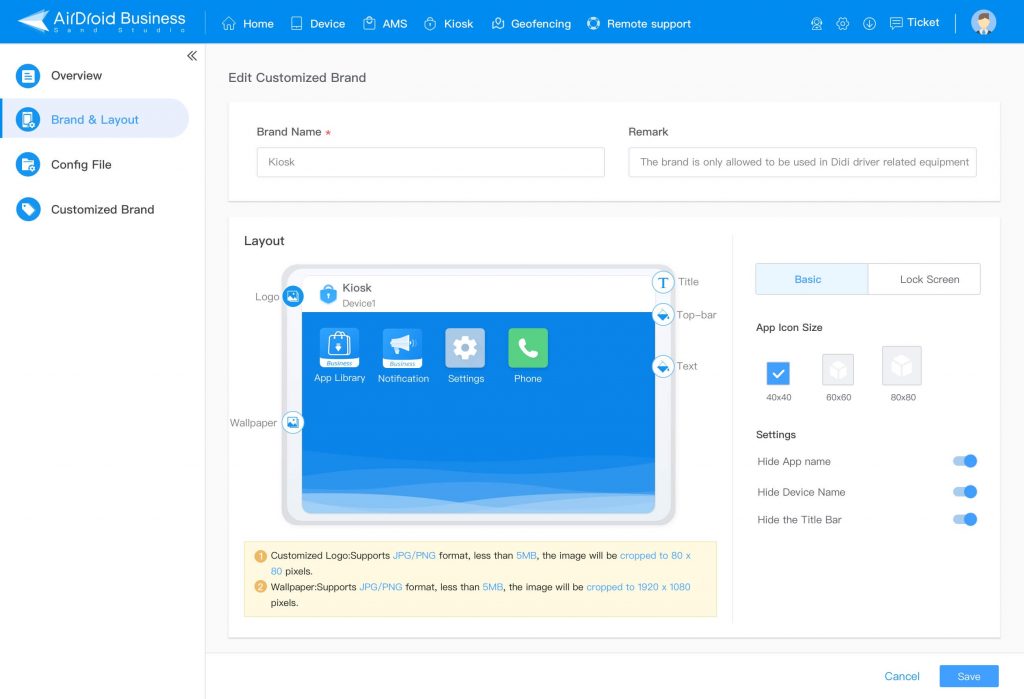
- Step 1: Enter your AirDroid Business login details. Then you must navigate to Admin Console >> Kiosk >> Brand & Layout. You can design the interface this way.
- Step 2: Navigate to Config File. Create an Android Kiosk profile for your Android devices. Enter the required name and description for your profile.
- Step 3: In the App Allowlist to add and select the applications you want to show on the devices.
- Step 4: Navigate to Kiosk Browser >> Website Allowlist to create whitelists.
- Step 5: For more advanced settings, configure Browser Settings such as displaying URL bar, using incognito mode, or activating auto-clear cache.
- Step 6: Select the device brand interface design you want to apply to your devices.
- Step 7: Go to Kiosk Launcher and enable Single App Mode on your Android devices.
- Step 8: You can then configure your device system settings.
- Step 9: Navigate to Device Limitation. You can set up Wi-Fi, volume, hotspot, Bluetooth, and screen display there.
- Step 10: After saving the profile, click Add and select the device group to apply your Kiosk profile.

Industry uses of Android Kiosk Mode
Many industries use kiosk mode as we have briefly touched on earlier in the article. So here are some of the major industries that utilize kiosk mode and can enjoy numerous benefits.
- Hospitality industry – The hospitality industry can utilize kiosk mode for interactive menus, ordering food online, payment through the kiosk and advertising services. Cafes and restaurants may also use kiosk mode to share QR codes, information, and ordering options.
- Medical industry – Kiosks in hospitals can be vital for people wanting to find their way around quickly and keeping an orderly atmosphere. It may be used for patient check-ins and keeping up to date with information relating to waiting time and health complaints. It can give out free advice.
- Retail industry – Businesses can make transactions as well as share information about the brand, any sales or to manage complaints, feedback, and refunds. They may be used to help people find what they need, or utilize interactive features that will allow shoppers to see deals and information.
- Travel industry – Airports can use mobile kiosks to share flight information, check-in information, and pay for any relevant amenities in the airport, queue skipping, parking, or airport lounges. This may also be the case in train and coach stations.
- Education industry – To minimize chaos, education establishments may use kiosks to create order for class schedules, find classrooms, display PSOs or share information about safety.
Conclusion
The benefits of using Android Kiosk Mode for your business are varied. Not only does it boast a valuable marketing tool, but it allows any business to regulate and manage their information and data, with efficiency and security. It creates ease for both parties, which allows your business to thrive. With a simple and easy-to-use app, your business devices can be used as a tool to help grow your business at every angle.
[…] to use coupon or voucher code on payment, which can be processed directly from the digital boards. Mobile Kiosks offer a fun way to make these boards interactive. It allows companies to customize the designs for […]
[…] remote access and remote support solutions, you can easily manage and control Android mobile devices or access them to perform configuration tasks or technical assistance. Many options are available […]