Last Updated on October 26, 2022
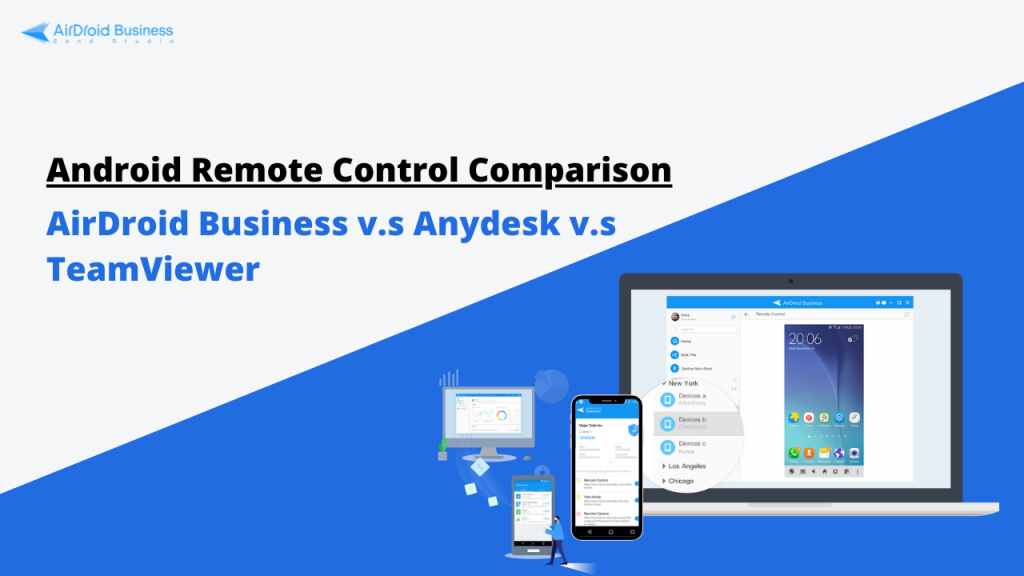
While remote work will continue to stay, choosing the right remote access and remote control software to manage your mobile workforce seems all the more urgent than ever. Mobile device management and constant remote troubleshooting are two things every business will face. Therefore, it is always recommended to evaluate what feature does each remote device management solution provide that can best fit with your business needs.
Strictly speaking, remote access and remote control are two of the most important features considered in a device management tool. And two of the biggest players in this area are TeamViewer and AnyDesk. However, when your business needs more than just simple remote access and control for devices, a more robust tool such as a Mobile Device Management (MDM) Software like AirDroid Business is what you may need.

Below is a product and feature comparison among AirDroid Business, TeamViewer, and AnyDesk regarding three most popular MDM features, which are:
- Remote Access and Remote Control
- Bulk Device Management
- Remote File Transfer and Sharing

Remote Access and Remote Control
Remote access is an essential capability of any MDM solution provider. It enables administrators to remotely access devices and provide support for devices troubleshooting within a businesses’ network.
AnyDesk: AnyDesk enables administrators to remotely view and access devices through their remote support function, which means devices can be accessed remotely, and issues can be diagnosed and resolved without the remote user having to participate in the resolution. However, AnyDesk remote control offers limited usability of a device and may require additional access permissions from Admins.
TeamViewer: TeamViewer enables users to access remote desktop devices from another computer, smartphone, or tablet. Users can then access selected desktops, files, or applications, or prompt files to be printed on a remote, linked printer. In other words, TeamViewer focuses primarily on remote desktop access rather than mobile devices. TeamView’s remote control function has also been criticized for its unstable connections.
AirDroid Business: AirDroid Business also offers remote access and remote control features, particularly for unattended Android devices. It enables users to manage a network of remote devices en masse. This means administrators are able to remotely monitor a device’s status, view device’s home screen, and troubleshoot any bugs or issues without involving the users.
In short, all these three tools allow remote access and remote control. TeamViewer and AnyDesk emphasize on manned device. On the other hand, AirDroid Business centers on unattended remote access for Android devices. For companies that deploy Android devices in the field, AirDroid Business offers administrators full access over these unmanned devices.
Bulk Device Management
For many growing SMBs and enterprises, device management efficiency plays a critical role in an MDM solution. Bulk device management refers to a centralized interface that allows businesses to manage large quantity of devices at the same time. Let’s take a look.
AirDroid Business: AirDroid Business is scalable in terms of managing both attended and unattended mobile devices/tablets for businesses of any size, so long as they operate on the Android OS. Whether you need to remotely manage 50 devices or 500 devices, bulk action allows you to complete your tasks within a few mouse clicks. Along with convenient user account management and device grouping , IT administrators are able to define every device’s access among multiple users within a company effortlessly. Whether it’s large file transfer or push multiple apps to Android, bulk action helps IT admins effortlessly complete these tasks within a few mouse clicks.
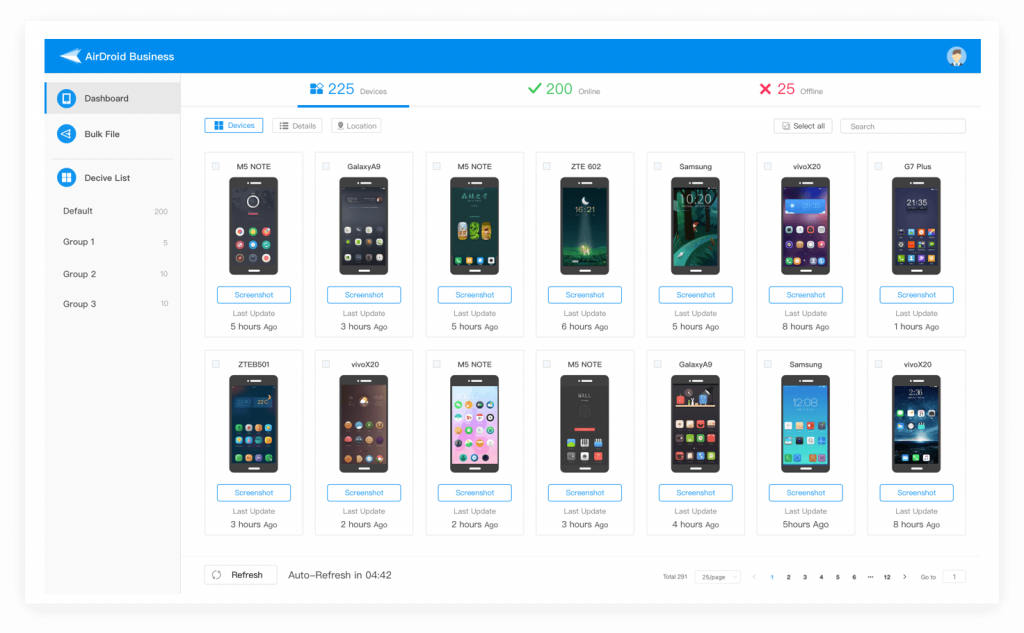
AnyDesk: AnyDesk is scalable in regards of managing attended devices for companies of any size. AnyDesk allows access of a computer from a mobile device, but does not claim to enable users to access and control mobile devices.
TeamViewer: TeamViewer is scalable, meaning that the solution can fit users’ needs. The solution, however, is more purpose-built for bulk desktop device management, with an additional add-on offered for mobile devices. That being said, TeamViewer works better for businesses that need to remote control computers from another desktop while AirDroid Business offers unattended remote control for Android mobile devices and tablets.
Remote File Transfer and Sharing
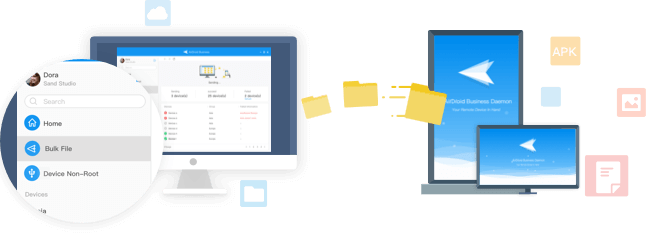
Efficient remote file transfer and sharing process is necessary for large organizations. Considering the great number of devices are involved in each transfer, the maximum file size, data security and speed matter. As such, swift, two-way file transfer capabilities are essential when selecting an MDM solution.
AirDroid Business: AirDroid Business offers TLS encryption, which enables users to manage, monitor, and transfer files securely through a two-way channel to selective devices within the network. If you have a diverse business and need to send various files to specific devices, file transfer in bulk is the best option to go with. Again, these file transferring process from one end to the other does not require any manual interference.
AnyDesk: AnyDesk claims that files can be transferred to-and-from devices securely within a network. However, specific security details on encryption are not publicly available.
TeamViewer: TeamViewer file transfer feature enables users to send files through an AES 256-bit session, which encrypts data in transit. In terms of larger file transfer, users will need to request permission if they want to remotely send files, so it works better mainly for desktops.
In respond to the rising demand of remote workforce and the global pandemic, remote device management tools are witnessing outrageous requests. While AirDroid Business, TeamViewer, and AnyDesk all having similar features to achieve remote control tasks, it’s up to a business to work out their requirements to find the right mobile device management solution for them. In addition, some MDM features you should consider include product features, device compatibility, operating system, pricing, and more. If you are specifically looking for Android device management solution, visit AirDroid Business for more information.
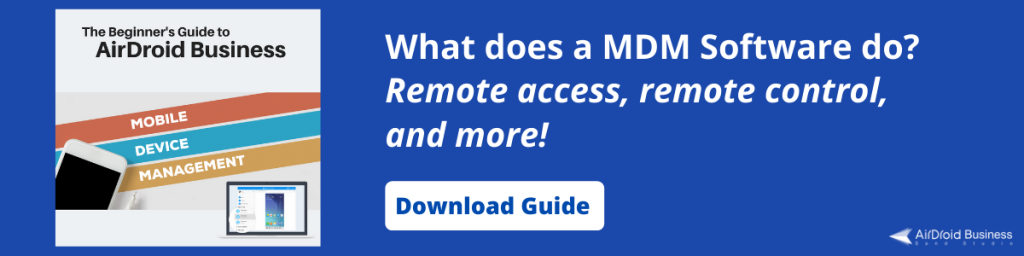

[…] not sure about which TeamViewer alternative for remote support will best suit your need? Fortunately, AirDroid Business offers BOTH […]
Thank you for all your efforts that you have put in this. very interesting info.
I appreciate your post