Last Updated on April 28, 2023
People spend a large part of their day on their mobile devices, mostly consuming video content. Short-form videos like TikTok, Instagram Reels, and YouTube Shorts have become the preferred form of content for viewers.
This makes video content for microlearning on mobile devices a perfect pairing.
Microlearning is a form of delivering course content in small bits so that the learner can easily understand and retain it. Companies and e-commerce platforms use microlearning videos on mobile phones to impart important information to their employees and consumers.
This article will outline how microlearning videos can be used on mobile devices to deliver content.
What is Microlearning?

Microlearning is an educational method or tool and refers to learning in short bursts or small steps. It was a term coined by Research Studios Austria in 2002 to refer to step-wise learning, where content is broken down and delivered to the learner in bite-sized, digestible portions.
Microlearning is premised on the fact that the conscious brain can only pay attention to one thought or action at a time and for a limited time. Therefore, when we consume and learn information in large quantities, we are not able to effectively retain such information.
Through microlearning, complex information is broken down into smaller components, significantly improving comprehension and retention.
Listening to hours of lectures and course content can be a tedious task, and learners tend to lose focus easily during the process. Studies indicate that microlearning through short-form content ensures that learners can maintain focus throughout, complete their courses, and perform better on tests.
Some forms of microlearning used widely include how-to videos, short articles, and interactive learning games.
Why Do You Need Video in Microlearning on Mobile Devices?
Microlearning videos are designed to deliver small bites of information to the learner while ensuring that they remain engaged with the content and are able to understand and retain it.
It is the most widely used tool for microlearning, owing to its efficiency.
Companies may use them for training their employees or online learning platforms to teach students.
Here are some reasons why video needs to be used for microlearning:
- Video is the most popular form of media that is consumed on our mobile devices, as seen from the success of YouTube, TikTok, and Reels.
- Dull information can be presented in creative and engaging ways through video.
- Video learning is flexible since learners can choose where they want to watch the video, the pace, and the number of times they want to watch it. This way, they can skip through portions that they have learned and focus on those they struggle to understand.
- Reading extensive content is time-consuming, stressful, and boring. Video makes learning more efficient and effective.
Microlearning videos need to be optimized for mobile devices because smartphones have become essential in our daily lives. Whether it be employees or consumers, everyone checks their phones regularly.
We rely on our phones to communicate with people, read the news, shop, binge shows, scroll through social media, and play games.
Mobile devices have become a part of our routine, making them the best platform for microlearning. Microlearning videos for mobile devices are also easy and affordable to make and update.

4 Ways to Incorporate Video in Microlearning
Microlearning videos can be used as a part of course content for students, consumers, or employees. They are a valuable resource in providing structured training or explaining a complex issue in a simple manner. Use an online video editor tool to create brief video tutorials that demonstrate a specific concept or skill. This can help learners absorb information quickly and effectively.
The goal is to ensure understanding of the subject matter and improve retention and recall. Microlearning videos on mobile devices provide accessible and easy learning on the go.
Here are the four best ways to incorporate videos into your mobile microlearning strategy.
Interactive Videos
Interactive Videos provide an immersive experience to the learner, making learning a fun process. These videos allow viewers to interact with the content in different forms, like clicking on buttons, inputting data, opening tabs, or obtaining a 360-degree panoramic view.
These features and functionalities will depend on the capability of your learning platform to incorporate them.
For instance, YouTube allows for panoramic views and embedded links in videos.
One example of interactive videos for microlearning is a course for freshers in your business. The course can include videos that provide information about:
- your business,
- its history and founders,
- the key personnel,
- a panoramic tour of the office premises,
- the future goals of the company, and
- relevant links so that they can obtain more information if they need it.
You can even use interactive videos for polls and quizzes or to teach languages or musical instruments.
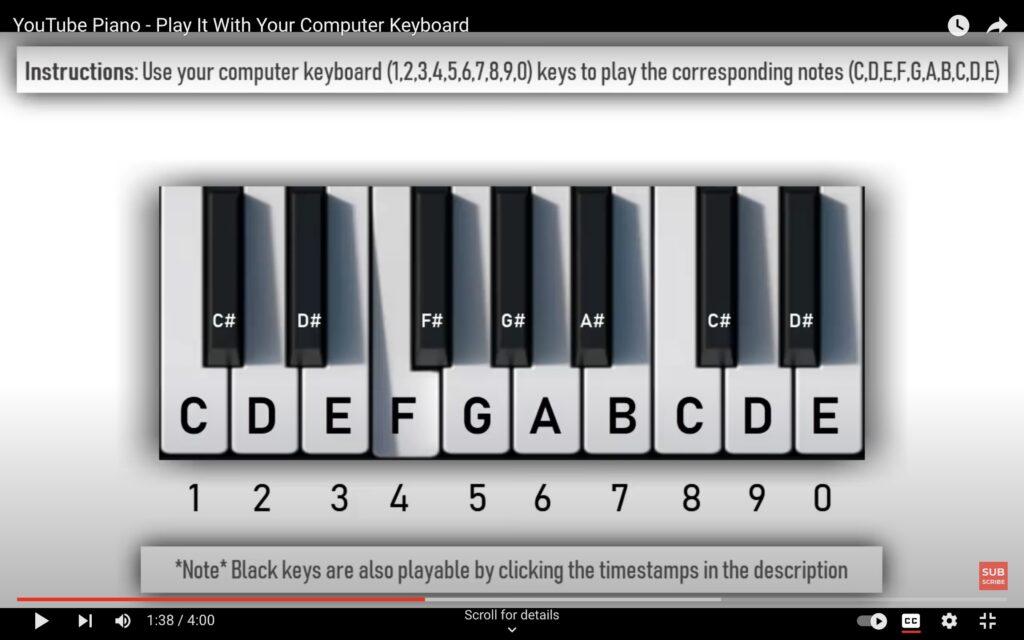
Explanatory Videos
Explanatory videos are best suited for complicated concepts or processes. In certain industries like pharmaceuticals, computers, electronics, etc., extensive processes or difficult concepts can be broken down into microlearning videos so that they can be easily understood.
It would also ensure that the learner is able to recall all the various aspects of the lesson as they will be focused while watching each video, as opposed to a lengthy lecture where they would be occasionally bored and distracted.
For instance, explanatory videos can be used in a pharmaceutical company or a pharmaceutical course to explain the process of drug discovery. Short microlearning videos can explain the various components of the process in an engaging manner.
These videos can be text-based or incorporate audio-visual clippings and even whiteboard animations to make the explanation more interesting.
Informational Videos
If you want to deliver small bite-sized information to your learners, you can use short 2-3 minute videos. These short-form videos are similar to content widely consumed on platforms like TikTok, Instagram, and YouTube.
Such short videos facilitate learning and understanding on the go. They are easily digestible and highly engaging content that will ensure that the learner gets the information they want in their moment of need.
They can also be shared with ease.
Employers can use such videos to provide information about a certain process or skill or to impart knowledge on a particular concept. This information can be provided just in time, as and when the employee needs to access it.
These videos are especially useful for employees whose job does not allow them to take some time off mid-work to learn or understand something. Some examples are field personnel, customer service representatives, sales personnel, and others engaged in front-end jobs.
Demonstrative Videos
Illustrations and demonstrations are the most effective form of teaching. Demonstrative videos are generally referred to as how-to videos or tutorials. Such videos concisely explain to the viewer how a particular task is to be achieved.
They can be used for physical processes as well as computer applications and programs.
For instance, assume you need to make a video about a computer-related concept when your business has integrated new software that employees need to be acquainted with; here, you can demonstrate it on your system while recording your screen.
Demonstrative videos are also popular in e-commerce to demonstrate to consumers how a product should be set up, its different uses, and its repair.
Useful Tips to Optimize Microlearning Videos for Mobile Devices

Now that we know the different types of videos we can make for micro-learning, here are some helpful tips you should keep in mind to optimize the video for viewing on mobile devices:
- Keep it short – Ensure the video is crisp and contains no fluff. The ideal length of a micro-learning video is up to 10 minutes. Learners have a short attention span and will be less inclined to focus on the video if it contains unnecessary information or graphics.
- Have a singular learning objective – The video should contain a digestible portion of the information that addresses a singular question or learning objective. Learners should not be unclear about the video’s objective and lose focus. If any additional information about a concept or process is required to be provided, it can be incorporated into another microlearning video.
- Use interactive tools – One of the best ways to keep learners engaged is to use interactive tools in videos. This ensures that the learner is not merely a passive participant but is actively engaging with the video and understanding the concepts. The immersive experience will boost their knowledge retention.
- Ensure Accessibility – When learners access videos on their mobile devices, they may have limited mobile data or be unable to play the audio. Ensure the video can be viewed offline at the learner’s convenience. You can incorporate subtitles so the video can be viewed even on mute.
- Make quality videos – Ensure that the video is optimized for mobile viewing in terms of quality and aspect ratio. Vertical videos are best suited for mobile viewing. However, if the video is horizontal, ensure its size is sited to a phone screen rather than a laptop or TV screen.
Conclusion
Microlearning is an effective and efficient form of imparting information. It ensures comprehension and retention better than most other educational tools.
Microlearning also has applications outside the academic sphere and can be used by companies and e-commerce platforms to deliver content to their employees and consumers. You can make engaging and quality microlearning videos with the tips discussed above.









Leave a Reply