Last Updated on August 5, 2022
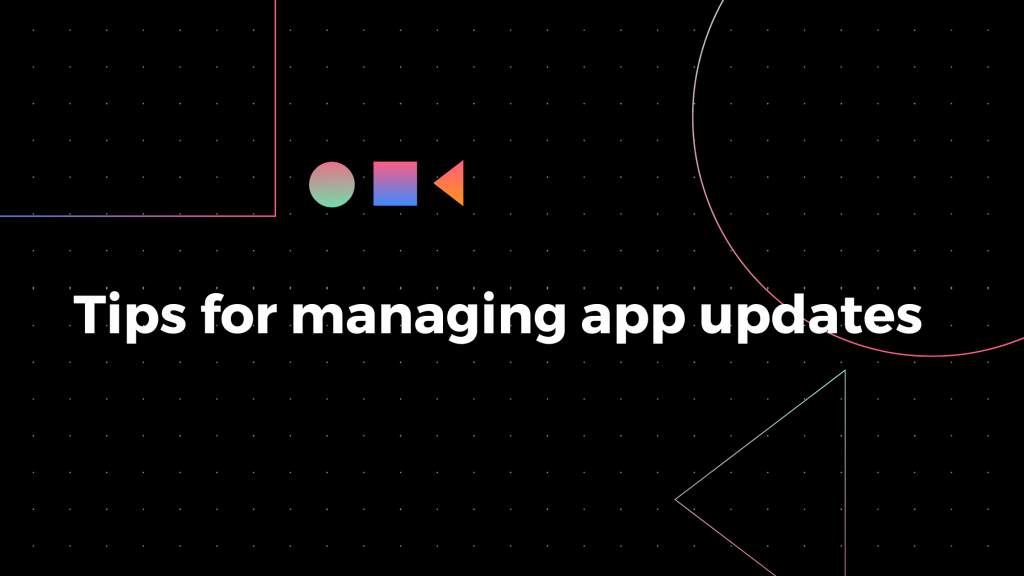
Getting ready
Before you start working in the Application Management Service with your updates, take a few minutes to set yourselves up for success.
● Enroll your devices with AirDroid Business. Apps can only be pushed to devices that are enrolled. You can also monitor and remotely support the devices using an intuitive dashboard. Learn more about enrolling your devices.
● Create device groups for your devices. It will make managing your devices much easier. You can quickly apply different lockdown profiles to different groups based on your needs. Learn more about creating device groups in AirDroid Business Admin Console.
💡 Tip: Application Management Service (AMS) is an add-on service to AirDroid Business. It can be purchased separately with the Basic plan. Both the Ultimate & Enterprise plan includes AMS upon purchase.
Tip #1 : Build your own app library
The AMS app store is where you can upload and customize app info before publishing them. It keeps each release information on record and provides you with professional and complete information for each app.
Key features of the AMS app library
● Edit app publishing details: you can edit many things including the name of the app, icon style, app screenshots, app descriptions, and even release notes for you to track the changed logs.
● Language localization support: you can update your localization descriptions if you’re publishing your apps to devices in different countries.
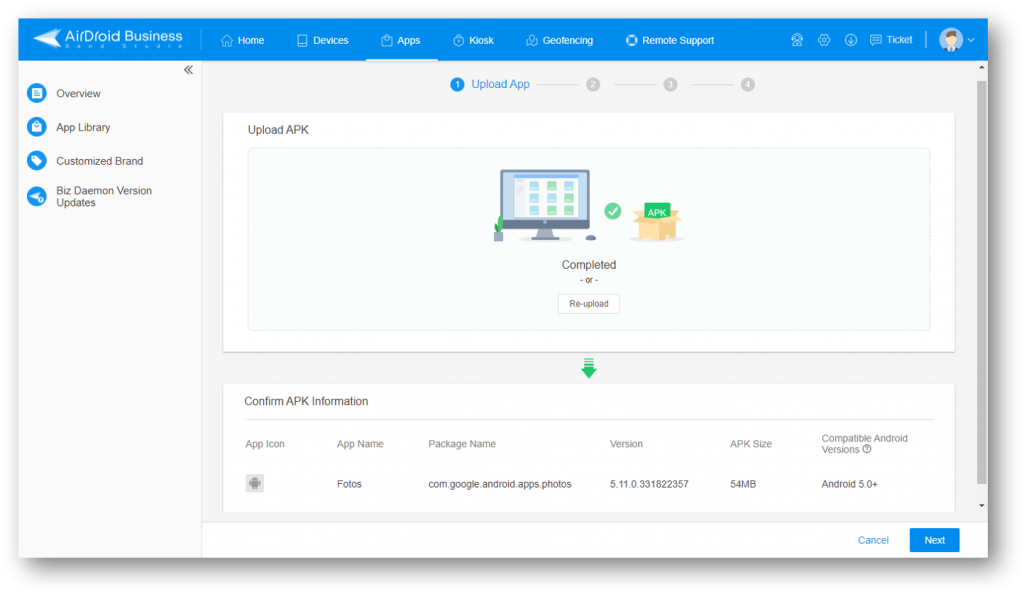
How App Management can help?
● Manage everything in one place: keep all your updates and apps organized and do everything from filling in the publishing details, customizing rollout options to keeping watch of the results.
● Complete information for each app: having all the essential information enhances the communication experience, whether it’s internally to employees or externally to customers and partners. Everything comes with appropriate details so everyone knows what they are installing.
● Easy to use and saves time: everything can be done via a browser from a computer anytime, anywhere. You can make changes on the fly and manage the entire process using one interface.
Tip #2 : Customize your roll out plan
The AMS gives you a variety of control options, so you don’t need to roll out an update to the entire deployment only to find out that there’s a critical bug or security loophole and need to scramble to fix everything. By releasing your update in small batches, you can keep the potential risk as low as possible.
Key features for app rollout
● Test Release: do a test release on only a few devices to see if the update works properly. It’s recommended that you don’t just pick one device, but different ones mimicking real-life deployment so you get all your bases covered. Learn how to run test release on AirDroid Business
● Staged Rollout: with Staged Rollout, you can customize how you want to roll out an update with more granular control:
- → By percentage: can be used for updating across a large number of devices by specifying how much of the total deployment will get updated.
- →By country: you can select one or multiple countries if your operation is spread across different locations. It’s designed for global deployment.
- →By device info: selecting your update criteria based on IMEI, IMSI, or SNID. Since a lot of companies would organize their devices using the serial number, this criteria is best suited for updating an old batch of devices to the latest software version.
- →By device group: sometimes you would categorize your devices using other criteria specific to your unique business scenarios, such as by teams, retail stores, customers and clients, regional locations, device types and brands, and many more. And because there’s no limitation in grouping your devices, it makes tailoring the rollout much more friendly and flexible.
● Forced installation: forced installation is a way for you to make sure that updates are installed on remote devices.
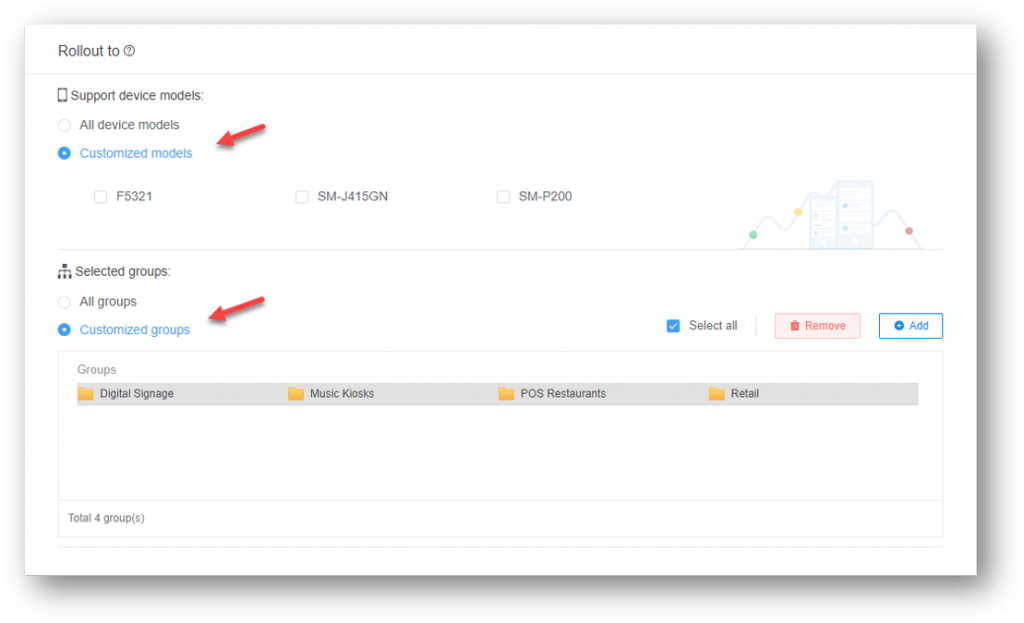
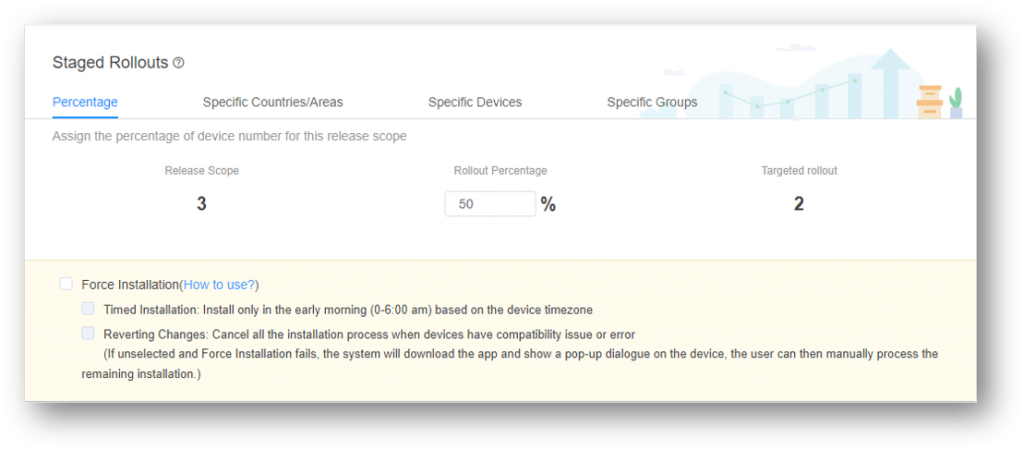
How it can help you
● Flexible and time-saving: not only do you have many options to customize your releases, once set you can effortlessly roll out the updates in bulk to streamline the entire process.
● Minimize and control risks: always test your releases before making it official. It’s important that you roll out the updates in small batches or to specific groups to avoid the entire operation being halted or even shutting down due to an expected bug or loophole.
Tip #3 : Schedule your releases
With the scheduled update feature, you don’t need to stay up all night just to execute the update. Once you finish setting up your rollout options (staged rollout), you can either release the update right away or schedule an exact publishing time if it’s after business hours or during midnight to avoid interferring with business operations.
Key features for scheduled updates
● Time zone & publishing time: by selecting the time zone (ex: UTC time) and the exact publishing time, the update will be automatically rolled out. If you have devices across different time zones, it’s recommended that you choose a timeframe that’s convenient for every region, or break them up using staged rollout so you don’t need to deal with emergencies during your off time.
● Immediate release: after selecting your rollout options (optional), you can release the update right away.
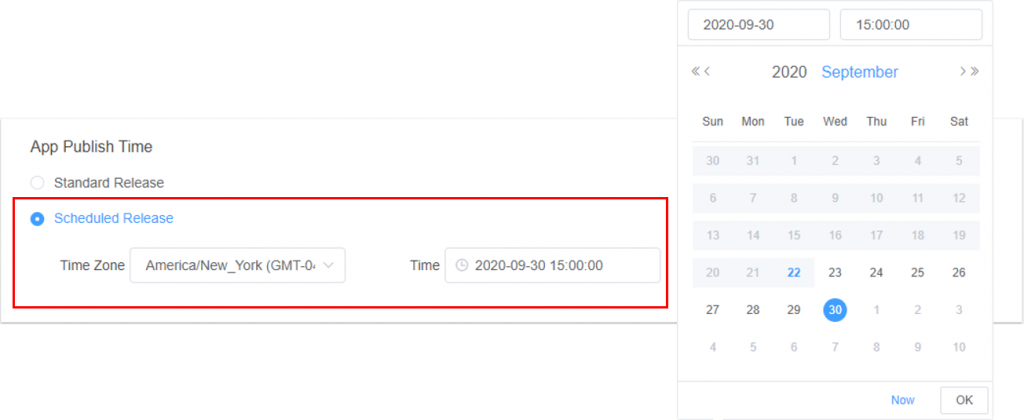
💡FREE DOWNLOAD: Mobile Application Management Guide
How it can help you
● Not interfering with business hours: generally speaking, updates are done during non-business hours to avoid interfering with business operations.
● Save time & streamline process for IT teams: no need to wait until midnight or after hours to push the updates manually.
Application Management Service is an add-on feature for AirDroid Business, a device management & remote access solution for organizations of all sizes. Apply for a 14-day free trial (with features & add-ons fully enabled) today to see how you can better manage your app updates.

For pricing plans, please go to our website for more information. For business inquiries, please contact us at sales@airdroid.com.