Last Updated on October 9, 2023
The online playing field for businesses in multiple niches has expanded, with the internet enjoying an overarching presence in various facets. New and larger markets have become more accessible through online platforms.
All an established business needs is computer-based tools and an internet connection that won’t falter. Expansion is often rewarding but has its fair share of risks; thus, melding a nice blend of cybersecurity with a growing company is the safe way to go about it.
Theft of digital information is a prominent threat in the online space. One that any business owner looking to establish an online presence must be wary of. By safeguarding credentials, employee information, and business dealings, not only does a business help expedite its growth but also boosts a healthy relationship with its customers. That is why, in this article, we’ll be sharing a good bit of cybersecurity tips that will, in turn, help your business evade any online malicious entities waiting to take advantage of it.

Let’s start fleshing out the tips we have in store for you!
Firewall Security
A firewall is what our skin is to our body; the first line of defense against any alien particle looking to cause harm on the inside. Microsoft Windows offers a firewall that can be manually activated via the settings tab, or if you’d like to get a dedicated app, consider looking up McAfee or Norton’s services. Both are credible brands that offer top-notch security for your system.
As tightly packed as they may be, private networks are equally prone to being compromised if there isn’t a firewall actively protecting them. The more systems you have, the bigger and sturdier the firewall should be to keep all private data protected, secured, and preferably uploaded to one secure location.
Create a Mobile Encryption Plan
If hackers gain access to your phone, it’s game over. Your mobile device is the most personal piece of tech and belonging that you can have. It stores your data, work-related data, and any logistics someone may need to get the better of you and your company. If you’re in charge of a business or have any say in your company, it is paramount to deal with mobile security as soon as possible. There are a couple of ways to go about this:
- Password protects employee devices
- Install specialized security applications (such as MDM software)
- Encrypt sensitive data
Have Your IT Department Virtually Monitor Device Usage
Controlling the physical access bestowed upon company employees is something for their benefit, both in the long and short run. By having your I.T. department do the needful, whatever activity transpires in company devices can be run through a dedicated eye that can detect and warn if anything suspicious arises.
This system can be handled via one central online connection, requiring all company devices to remain connected during regular timings. A robust internet connection will always be required to ensure a smooth flow of data monitoring. This can easily be achieved via a robust internet service provider such as AT&T Internet. AT&T has a proven track record of being one of the best companies in America to trust your business with. One would naturally be inclined toward them rather than anyone else.
Limit Employee Authority for Downloads
More often than not, we have standard employees who may download a harmless file every so often on their work devices. While not every download or most downloaded files have any malicious entity attached to them, you simply can’t take the risk of even one jumping aboard on a whim’s notice. In their head, the employee may act casually about it, proceeding to download a music file, game, or application to deal with their boredom. However, this may have overarching complications for the company if the file has a virus onboard.
Nipping such activity in the bud can often pose a daunting challenge. A quick, effortless solution to managing company devices, especially those used by employees who frequently work from home, is using device management software like AirDroid Business MDM. An MDM like this helps deploy security updates swiftly and effectively in one fell sweep. All this can be done from one unified place and doesn’t require you to manually check or take control of systems that emanate suspicious activity.
Passwords & Authentication Are Your Buddies
Unique passwords with a healthy mix of special characters, punctuation marks, and both upper and lower case letters can help save you heaps of trouble. You could require employees to change their password every three months to add more layers.
Additionally, investing in multi-factor authentication applications such as Microsoft Authenticator can help add another layer of security. With this, users would have to be ready with, for example, not just their official number but also their email and I.D. in case they want to log in.
Educate Employees on Security Principles
Monthly or bi-annual training is a healthy way of drilling company principles inside employees’ heads. By doing so, a company ensures that its resources are well informed of the dos and don’ts of all that transpires within the firm’s ecosystem. Anything minimal, from regularly changing passwords to prominent internet usage guidelines, can prove fruitful in the long run and should not be avoided.
Likewise, efficient penalties for those who violate company policies should be set in place to make resources strictly adhere to their boundaries. This should not be taken as a threat, just something that effectively communicates that a company values its systems and, therefore, its information is not to be misused in any capacity.
Pre-Installed Software is Off Limits
Apps installed on devices before being given to resources should be kept safe from mishandling by employees. People provided with company laptops often tend to silence, uninstall, or change file location for software they do not think is important. In such cases, strong admin permissions should be set in place to not let a regular employee mess with pre-installed applications. This saved your I.T. department a load of headaches in case the computer goes bust due to a few ‘harmless’ swipes or deletes.
Backup all Important Data
Backing up all important files every so often is a healthy activity. One that consumes only minutes to do and saves you hours of stress if things go awry. Critical data could include Word documents, excel sheets, important tabs, emails, human resources files, and any or all company-related payments. Backing up data is mostly automatic, but if that’s not an option, then consider backing up all relevant data at least once every week, either offsite or on the cloud.
Conclusion
That’s a wrap on all our cybersecurity tips for you. Remember that it is useless to be running a business without some form of security set up as a perimeter around your various workflows. As we head into a digitally accelerated future, cybersecurity is needed more than ever.
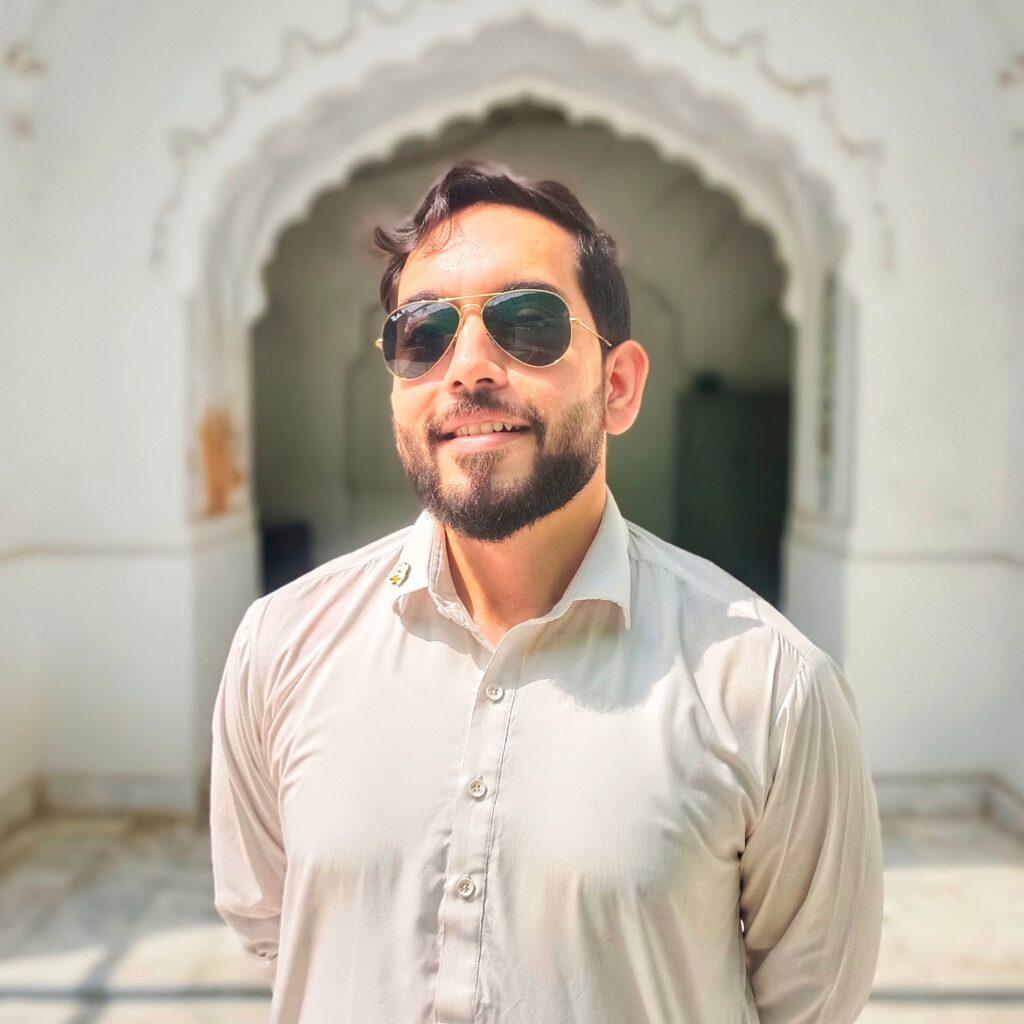
Author’s Bio:
Gauhar Mirza is a Content Marketer for LocalCableDeals.com, having provided his expertise for various blogs pertaining to, but certainly not limited to, tech, marketing, and games. When he’s not clicketing away on a keyboard, he likes to go on long hikes, play Call of Duty, or watch anime.