Last Updated on April 28, 2023

What is Alerts in AirDroid Business?
The Alerts feature in the Admin Console Dashboard is a way for you to set custom triggers and receive email notifications when your Android devices show abnormal activities such as network traffic, internet connection, excessive data usage, low battery, and more.
Why do I need an Android alerting system and what are the benefits?
After setting up the alerts and notifications for your Android devices, you will not need to stay in front of the screen and try to manually monitor your Android deployment all day. The benefits of having alerts notifications enable organizations to:
- Free up more human resources
- Receive timely awareness of critical activities and be able to respond to unexpected issues right away
- Reduce business-critical device downtime and prevent risks from getting out of control
READ MORE: Your Business Needs These 12 MDM Alerts and Workflows for Android [Updated]
What types of alerts are there?
AirDroid Business offers more than 10 customized triggers for setting up your Android alert notifications. They include:
- Schedule a recurring task *new
- Device online/offline status
- Biz Daemon (MDM system) permissions control
- Device cellular data usage
- Individual app data usage
- App running & foreground app status
- Battery status (capacity, temperature, charging status)
- Device storage capacity
- Device motion and geofencing
- Kiosk Mode/device lockdown
- Device screen lock
- SIM card placed/removed
- External HDMI connection
Android Alerts use cases & recommendations
Transportation & Logistics

Recommended alerts:
- Device cellular data usage
- Device online/offline status
- Battery status
- Device motion and geofencing
For many transportation and logistics companies, the ability to monitor and track drivers’ status (using various mediums) is crucial for multiple reasons. Many companies hand out mobile devices to their drivers along with a data-roaming plan when the routes are inter-continental or cross-regions. Drivers need to access the Internet to upload or change delivery information, but they also have some free time to go on the Internet. The ability to monitor data usage and get notified when it reaches the threshold can help companies save a lot of costs and overcharge especially when there is a fleet of drivers out there every day.

There are also other alerts that can help with tracking drivers. Alerts can be set up when devices go offline when they are not supposed to; battery capacity can be monitored so the devices do not easily go offline when the drivers are focusing on work when the batteries are running low.
Finally, a device motion alert help with identifying abnormal activities when devices have not been moving for a period of time. Managers can quickly check up on the drivers to see if there has been an accident that caused the driver to stop longer than expected.
LEARN MORE ABOUT: MDM Solution for Transportation & Logistics
Digital Signage
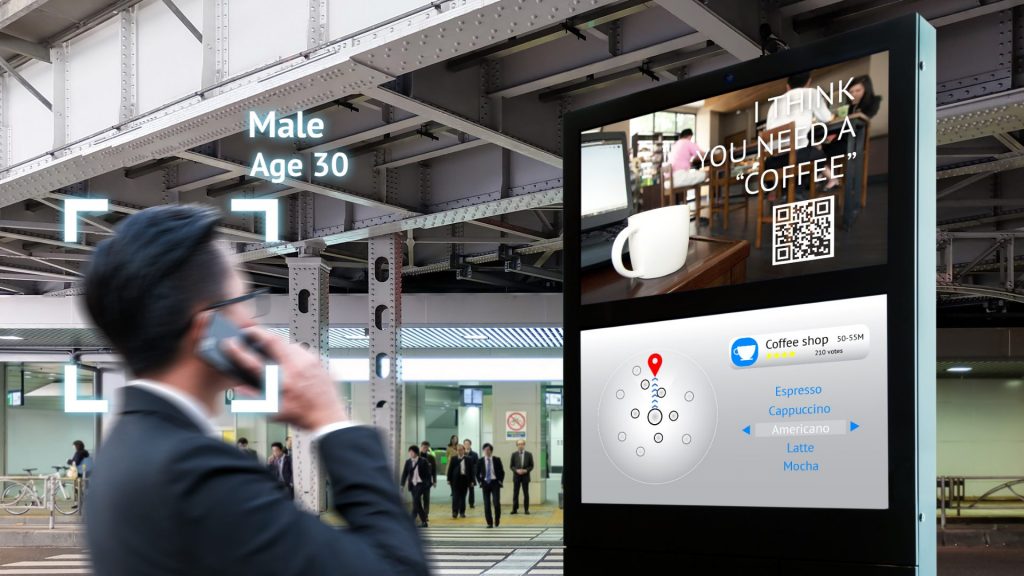
Recommended alerts:
- Kiosk Mode/device lockdown
- Device online/offline status
- External HDMI connection
- Device storage capacity
- Battery status
For digital signages, the number one priority is to know when a device is not displaying contents correctly or not operating at all due to hardware/software malfunctions. AirDroid Business has many alert triggers that are designed for use cases like this.

The online/offline status and external HDMI connection alerts both can help your company monitor when any of the signage devices are not displaying contents properly. When a signage device is online but the external HDMI status is off, this could mean that the HDMI cable is not properly plugged in, and a simple phone call to the nearby store or personnel can quickly get the device fixed.
There are also other factors that could render the signage devices malfunction or even shut down. Alerts like storage capacity and battery temperature are both ways to give you heads-up before the devices are forced to shut down due to high temperature.
Many of our customers are running their signage or self-serve devices on an Android platform, but lack the ability to lock down the devices to prevent misuse or intentional sabotaging. By enabling Kiosk Mode on these devices, you can limit user access to apps, websites, or system settings. Not only can you protect the devices from being tampered with, you can also make sure that the interface and services are easy to use and will not cause confusion for the users. With the Kiosk Mode alert status, you can get notifications when a device exits Kiosk Mode.
LEARN MORE ABOUT: MDM Solution for Digital Signage & Multimedia
IT & Managed Services

The IT & Managed Services industry is one that could use any of the alerts, as all of them are geared towards letting you know when a device is down or about to shut down.
Device online/offline status – IT managers can use alerts like device online/offline status and battery temperature to determine if any of the devices are in danger of shutting down or have already shut down.
LEARN MORE ABOUT: MDM Solution for IT & MSP Services
Device cellular data usage – the cellular data usage alert can notify IT managers when any of the devices is approaching the data limit threshold.
Device storage capacity – it is very easy to forget to clean up your devices’ storage when they are out in the field for years. Clogged-up storage space becomes an issue when you need to push a new security or feature update or an important company document only to find out that it is full. Setting alerts on storage capacity could serve as a reminder to examine the storage situation on your devices.

[…] READ MORE: Tips on Automating Android Alerts for Remote Device Monitoring […]
[…] Notifications – send short messages with text and images to the controlled devices as for either notification or advertisement purposes […]
[…] 💡 Read more use cases in different sectors: Tips on Automating Android Alerts for Remote Device Monitoring […]
[…] Further Reading:Top 4 Innovations in Logistics Management You Can’t MissTips on Automating Android Alerts for Remote Device Monitoring […]
[…] Monitoring and optimization are key to having highly efficient workflows. Remember: Your first attempt at building a workflow will not be perfect; and it will not be human either. Do not worry! Workflows are meant to be imperfect and human when run in real-time. That is where monitoring comes in. […]